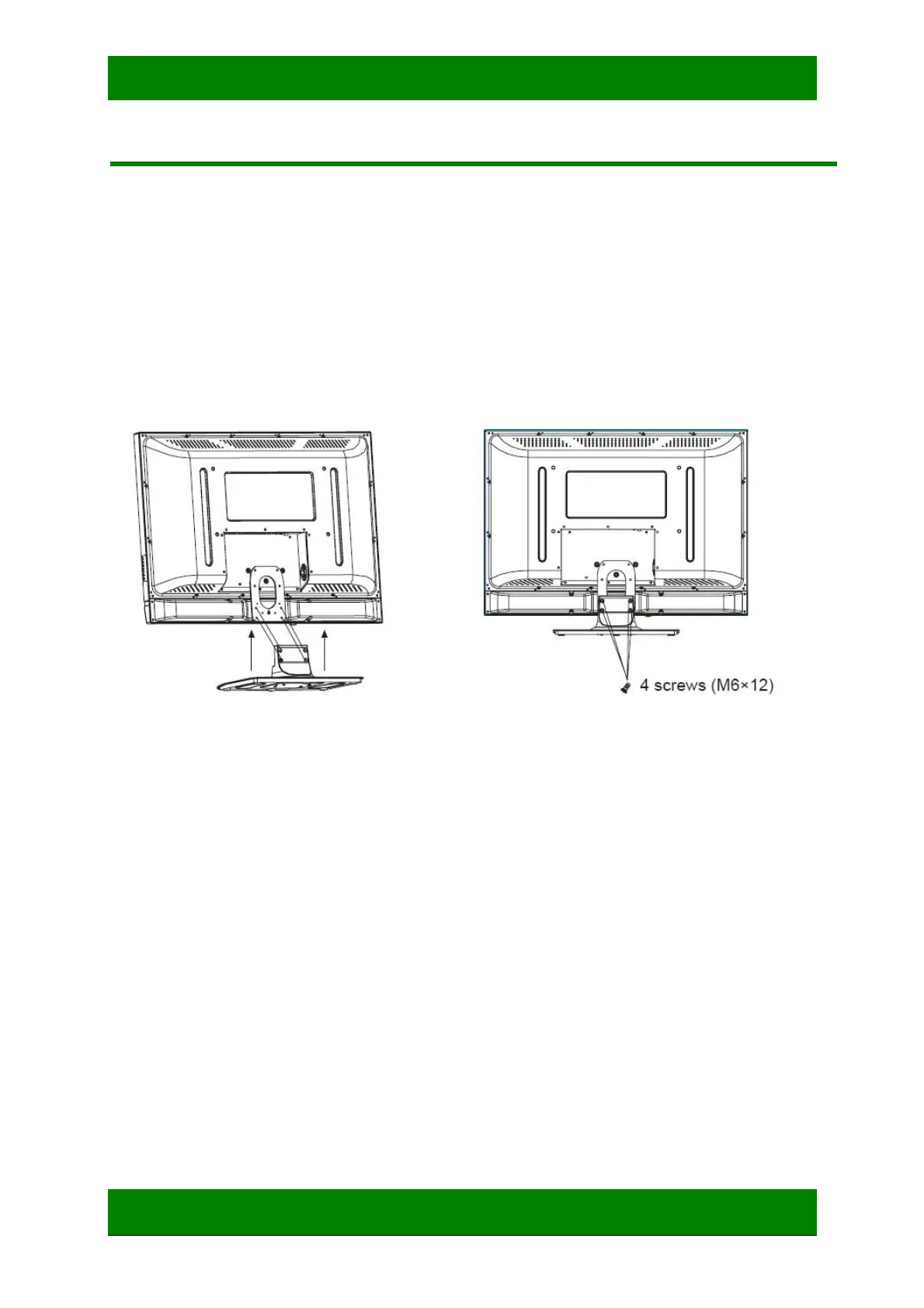PDP TV Service Manual
Hisense confidential
28
Stand installing
Assemble instruction
Mount Installation
Mount Preparation
Should you choose on-the-table watching mode, please install the base following the below
steps:
1. Spread cloth (or other soft materials) on one smooth surface which can support enough
pressure, to avoid damaging TV screen.
2. Lay this unit stably with screen downside.
3. Take out the base and assemble it with four screws (M6×12) as illustrated.
NOTE: Failure to do so may result in breaking, denting and scratching the plasma display.