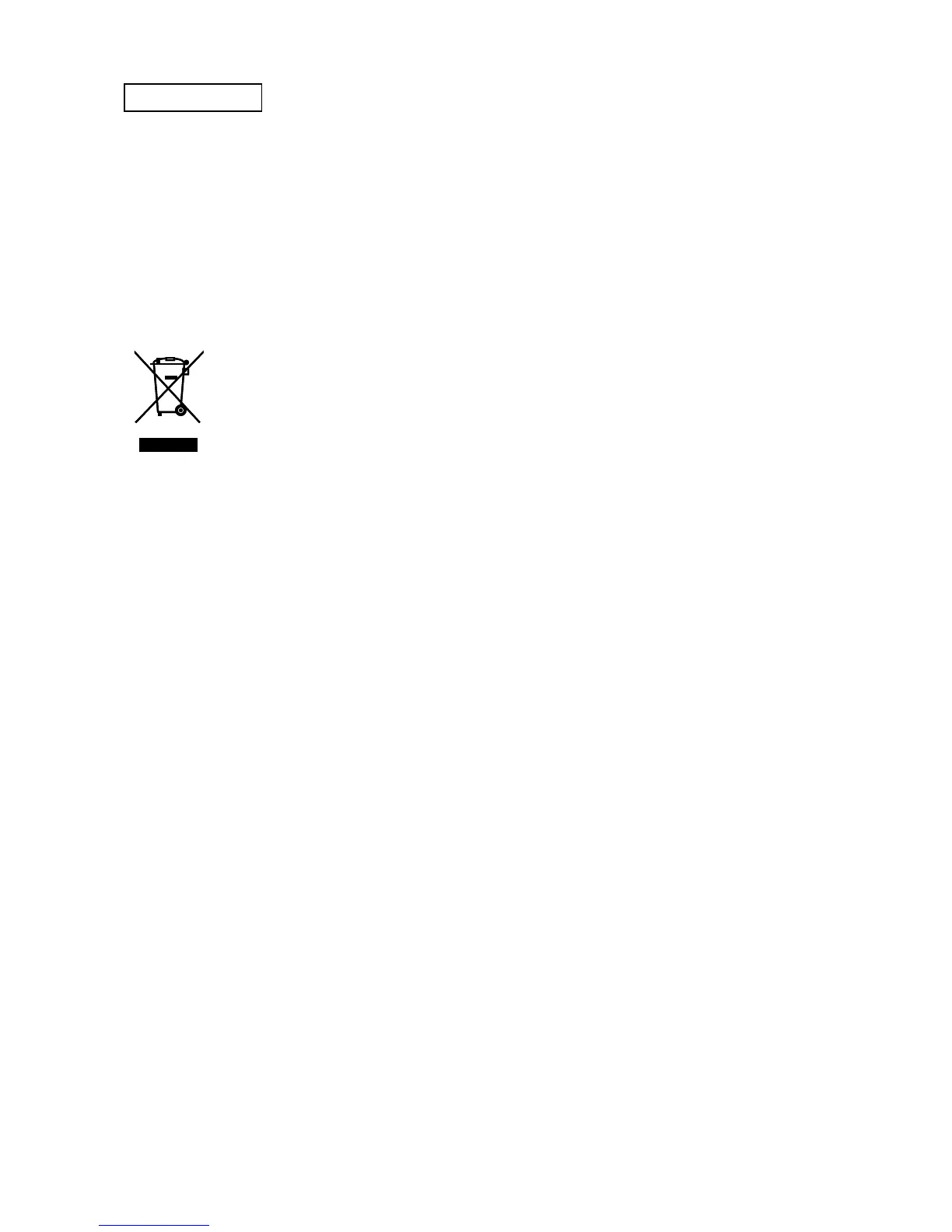2
42PD9700C/U & 55PD9700C/U
PRECAUTIONS
How to clean the plasma screen panel of the monitor
Beforecleaningthemonitor,turnoffthemonitoranddisconnectthepowerplugfromthepoweroutlet.
Topreventscratchingordamagingtheplasmascreenface,donotknockorrubthesurfacewithsharpor
hardobjects.Cleanthescreenwithasoftclothmoistenedwithwarmwateranddrywithasoftcloth.Ifitis
notenough,thenuseaclothwithmilddetergent.Donotuseharshorabrasivecleaners.
How to clean the cabinet of the monitor
Useasoftclothtocleanthecabinetandcontrolpanelofthemonitor.Whenexcessivelysoileddiluteaneu-
traldetergentinwater,wetandwringoutthesoftclothandafterwardwipewithadrysoftcloth.
Neveruseacid/alkalinedetergent,alcoholicdetergent,abrasivecleaner,powdersoap,OAcleaner,carwax,
glasscleaner,etc.especiallybecausetheywouldcausediscoloration,scratchesorcracks.
Information for users applicable in European Union countries
Thissymbolontheproductoronitspackagingmeansthatyourelectricalandelectronic
equipmentshouldbedisposedattheendoflifeseparatelyfromyourhouseholdwastes.
ThereareseparatecollectionsystemsforrecyclinginEU.Formoreinformation,pleasecon-
tactthelocalauthorityorthedealerwhereyoupurchasedtheproduct.
1. Features
Large-screen, high-definition plasma display panel
The42-inchcolourplasmadisplaypanel,witharesolutionof1024(H)x1080(V)pixels,createsahigh-definition,
large-screen(aspectratio:16:9)andlow-profileflatdisplay.Freefromelectromagneticinterferencesfromgeo-
magneticsourcesandambientpowerlines,thepanelproduceshigh-qualitydisplayimagesfreefromcolormis-
convergenceanddisplaydistortion.
High Performance Digital Processor
Awiderangeofinputsignalscanbehanded,includingcomposite,component,andHDMI.HighDefinitionDigital
Processorcreatesthefine-texturedimagewithdynamiccontrast.Inaddition,itcorrespondstoabroadarrayof
personalcomputersignals,from640x400and640x480VGAto1600x1200UXGA.(AnalogInput)
Easy-to-use remote control and on screen display system
Theremotecontrolincludedeasestheworkofsettingdisplaycontrols.Further,theon-screendisplaysys-
tem,displaysthestatusofsignalreceptionanddisplaycontrolsettingsinaneasy-to-viewfashion.
Connecting to an Audio Visual Device
•ThreeScartterminals
*1
,composite/Sterminal
*2
,acomponentterminal
*3
,andtwoHDMIterminalshavebeen
added.Acompositevideooutputterminalisalsoprovidedasamonitoringoutput.
*1
AV1scartappliestocomposite/S-video
AV2and3scartappliestocomposite/RGB
*2
AV5composite/S-Video=SideInput
*3
AV4canbeconnectedtotheequipmentwitheithercomponentorcompositeOutput.
•Awiderangeofdevicescanbealsoconnectedbesidespersonalcomputers.
SD card slot installed
Power Swivel Feature
Itallowsturningtheplasmadisplayleftorrightwithin±30degreeusingtheremotecontrol.
