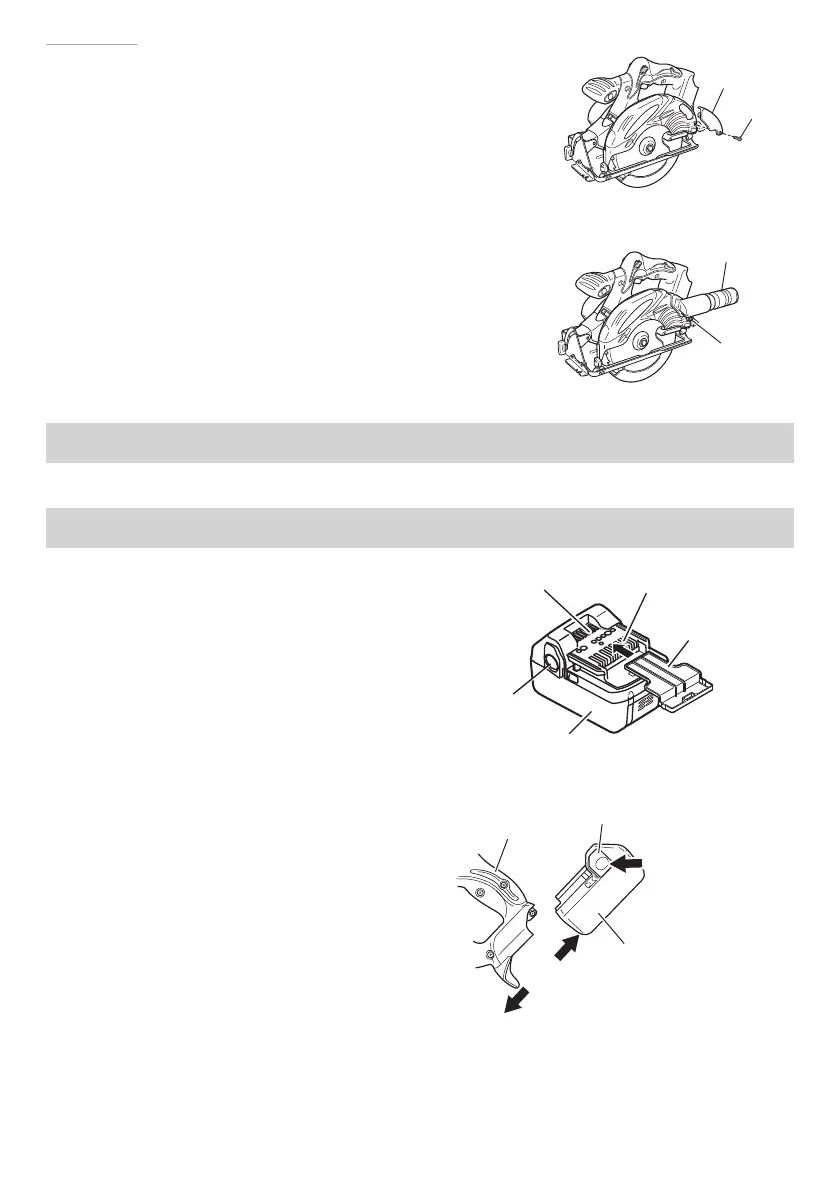34
English
4. Dust Collector Set
The dust collector collects sawdust when the
vacuum cleaner is attached to the power tool.
(How to attach the dust collector)
Unscrew the M4 screw attaching the cover
using a Phillips screwdriver and remove the
cover (Fig. 9).
Attach the dust collector to the power tool with
the M4 screw (Fig. 10).
Connect the vacuum cleaner to the dust
collector.
APPLICATION
Cutting various types of wood.
BATTERY REMOVAL/INSTALLATION
1. Battery removal
Hold the handle tightly and push the
battery latches to remove the battery
(see Fig. 11, 12).
CAUTION
Never short-circuit the battery.
2. Battery installation
Insert the battery while observing its
polarities (see Fig. 12).
Fig. 9
Cover
Screw
Fig. 10
Dust collector
Screw
Fig. 11
Rechargeable battery
Latch
Battery cover
Terminals
Ventilation holes
Rechargeable
battery
Latch
Pull out
Insert
Push
Handle
Fig. 12
000Book_C18DSL_ChS.indb 34000Book_C18DSL_ChS.indb 34 2015/3/3 13:21:362015/3/3 13:21:36
