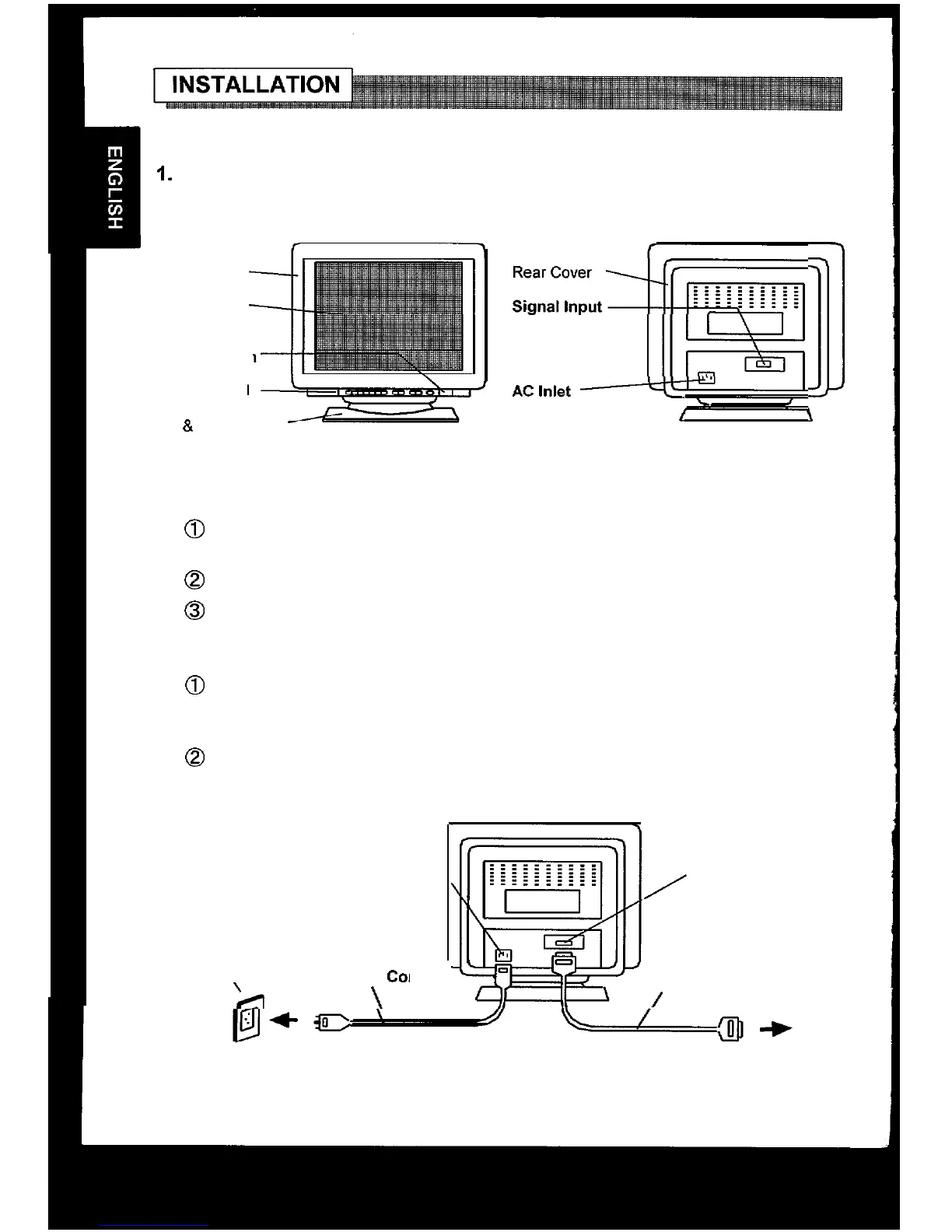Install the monitor in the following way, taking care to maintain safety.
1.
Installation
Install the monitor on a horizontal base.
Front Cover
CRT Surface
Power Switch
Control Panel
Tilt
&
Swivel Base
FRONT VIEW
Connector
,
j!
REAR VIEW
2. Power Cord Connection
@
Make sure of using the power cord meeting the safety standard of the
country in which you are using the monitor.
@
Insert the connector of a power cord to the AC Inlet of the monitor.
@I
Insert the plug of the power cord to a receptacle of the correct voltage.
3. Signal Cable Connection
(iJ
Insert the connector of a signal cable to the Signal Input Connector of
the monitor, with attention to the suitability, and secure the screws on the
connector shell firmly.
@
Connect the another connector of the signal cable to the host computer.
AC Inlet
A receptacle of
the correct voltage
\
Power
COI
‘4
\
rd
Signal Input
/
Connector
Signal Cable
/
to the host computer
6
