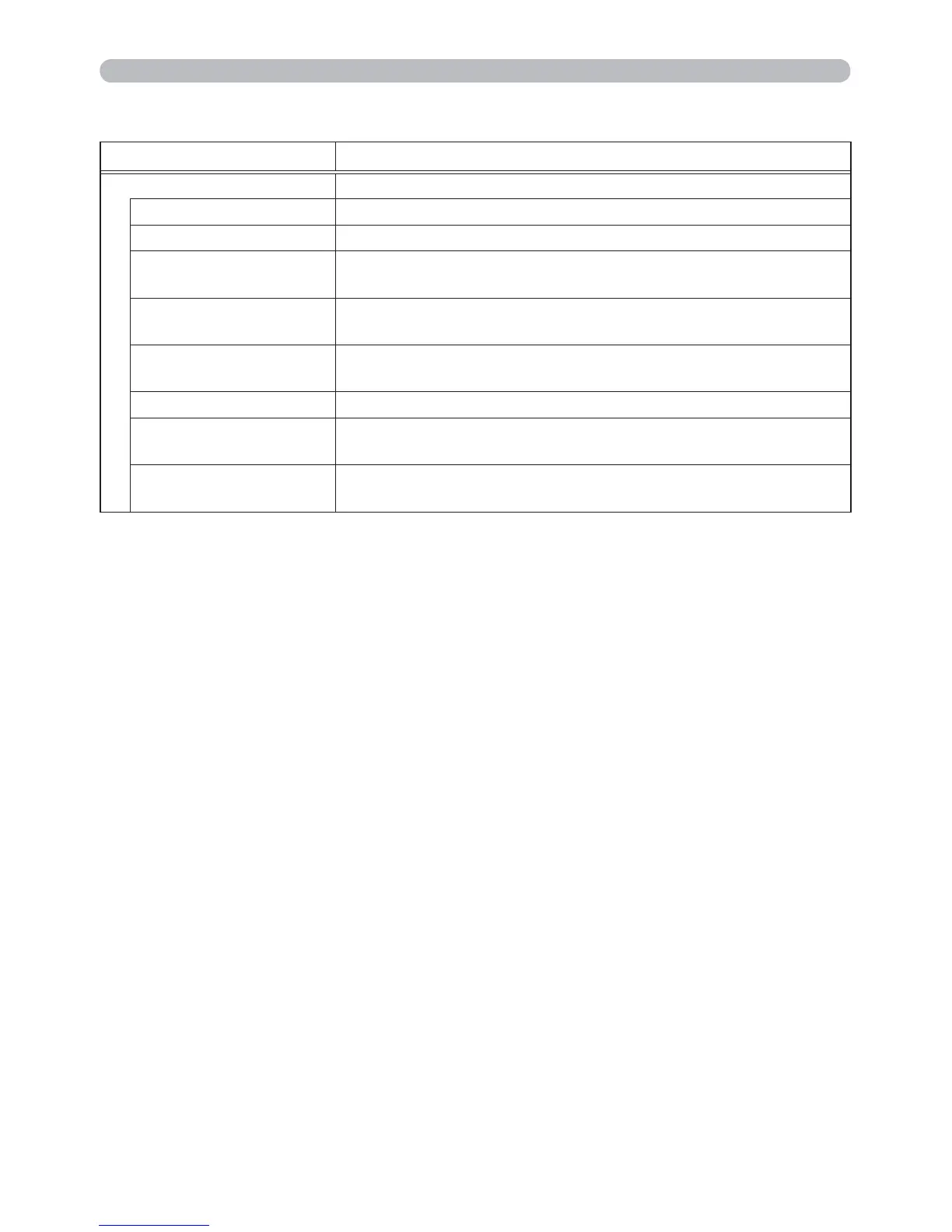37
Item Description
OPTION
AUTO SEARCH Turns the automatic signal search function on/off.
DIRECT POWER ON Turns the direct power on function on/off.
AUTO POWER OFF
Configures the timer to shut off the projector when no signal
is detected.
MY BUTTON-1
Assigns the functions for the MY BUTTON-1 button on the
included remote control.
MY BUTTON-2
Assigns the functions for the MY BUTTON-2 button on the
included remote control.
MY SOURCE Selects the My Source setting.
REMOTE FREQ. -
NORMAL
Turns the remote control signal frequency normal function
on/off.
REMOTE FREQ. -
HIGH
Turns the remote control signal frequency high function on/
off.
(continued on next page)
3.1 Projector Web Control - Projector Control (continued)
3. Web Control
