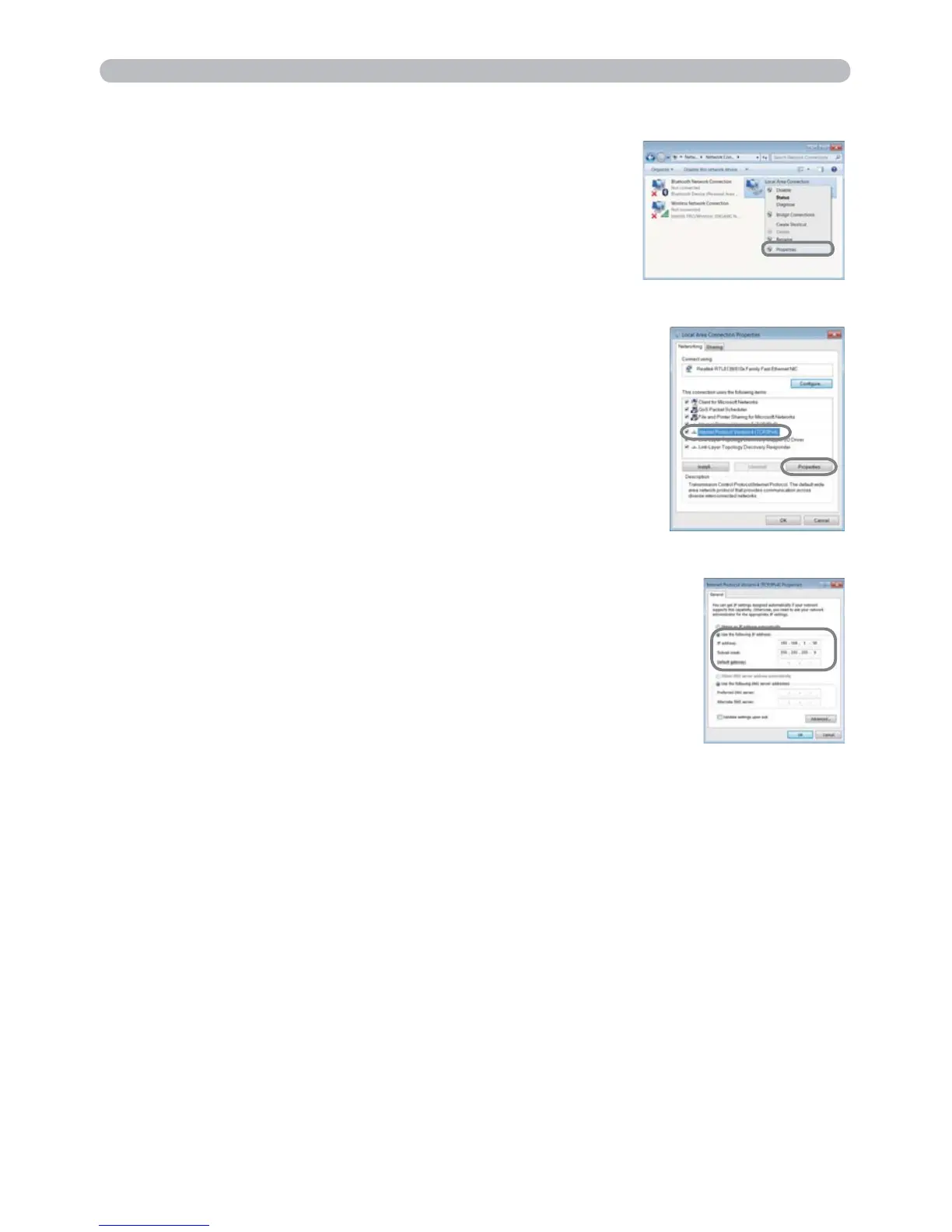8
1. Connection to the network
1.2 Manual network connection setting - Wired LAN - (continued)
7) Select "Use the following IP address" and configure the IP
address, Subnet mask and Default gateway for the computer
accordingly. If a DHCP server exists in the network, you
can select "Obtain an IP address automatically" and the IP
address will be assigned automatically.
After setting is complete, click [OK] to close the window.
5) Right-click "Local Area Connection" to open the menu,
and select "Properties".
6) Select "Internet Protocol Version 4 (TCP/IPv4)" and click
[Properties].
(continued on next page)
