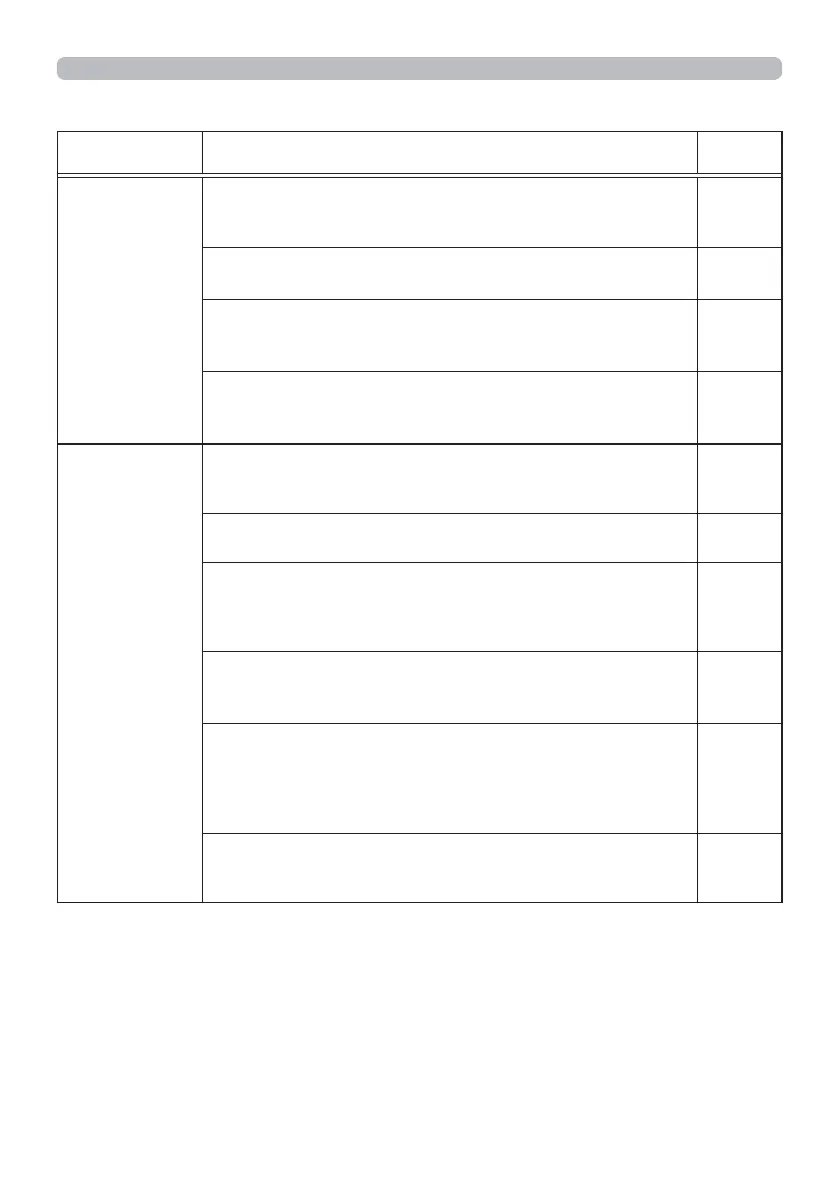153
Troubleshooting
Phenomena that may be easy to be mistaken for machine defects (continued)
Phenomenon Cases not involving a machine defect
Reference
page
:KHQXVLQJ
WKHLQWHUDFWLYH
IXQFWLRQ3&
,17(5$&7,9(
PRGHWKH
SURMHFWRU
FDQQRWEH
UHFRJQL]HG
Is the power of the projector turned on?
&KHFNWRHQVXUHWKDWWKHPOWERLQGLFDWRURIWKHSURMHFWRU
LVOLWLQJUHHQ
144
Is the USB cable connected correctly?
&RQQHFWWKH86%FDEOHWRWKHFRPSXWHU
90
Has PC INTERACTIVE mode been activated?
3UHVVWKHIWBEXWWRQRUVHWWR3&,17(5$&7,9(IURPWKH
PHQX
94
Has calibration been performed?
3UHVVWKHCALIBRATIONEXWWRQRUSHUIRUPFDOLEUDWLRQIURP
WKHPHQX
93
7KHSHQGRHV
QRWRSHUDWH
This may be due to poor contact of the battery.
5HPRYHWKHEDWWHU\DQGORDGLWDJDLQ
%HVXUHWRXVHRQO\WKHEDWWHULHVVSHFL¿HG
23
Has the battery run out?
5HSODFHLWZLWKDQHZRQH
23
Is the projector positioned too close to the screen?
,QVWDOODQGXVHDWDSRVLWLRQZKHUHWKHVFUHHQVL]HLV
EHWZHHQZKHQGLJLWDO]RRPLVDWWKHPD[LPXP
54
Has calibration been performed?
3UHVVWKHCALIBRATIONEXWWRQRUSHUIRUPFDOLEUDWLRQIURP
WKHPHQX
93
Are the projector and screen used at the following
places?
3ODFHQHDUDQLQYHUWHUÀXRUHVFHQWOLJKW
1HDULQIUDUHGUHPRWHFRQWURORULQIUDUHGPLFURSKRQH
3ODFHWKDWLVH[SRVHGWRGLUHFWVXQOLJKW
114
Is ambient light falling on the screen?
'DUNHQLOOXPLQDWLRQRUFORVHWKHFXUWDLQVRWKDWWKHOLJKW
FDQQRWIDOORQWKHVFUHHQDVPXFKDVSRVVLEOH
114
FRQWLQXHGRQQH[WSDJH
