H
Heather AlvarezAug 19, 2025
How to turn on Hitachi CP-WX625W Projector?
- WWilliam SantosAug 19, 2025
To turn on your Hitachi Projector, set the power switch to the [ | ] (On) position.
How to turn on Hitachi CP-WX625W Projector?
To turn on your Hitachi Projector, set the power switch to the [ | ] (On) position.
What to do if my Hitachi Projector shows no input signal?
If your Hitachi Projector displays 'no input signal,' first, check the signal input connection to ensure it's properly connected. Then, verify the status of the signal source to confirm it is active and sending a signal.
How to adjust brightness on Hitachi CP-WX625W?
If the picture on your Hitachi Projector appears dim, adjust the BRIGHTNESS to a higher level using the menu function or the remote control.
Why is my Hitachi CP-WX625W Projector overheating?
If your Hitachi Projector is overheating, turn the power off and let it cool down for at least 20 minutes. Check for any blockage of the air passage aperture or if the air filter is dirty. Ensure the surrounding temperature doesn't exceed 35°C. If the issue persists, set the FAN SPEED in the SERVICE item of the OPTION Menu to HIGH.
What to do if the lens cover is attached on Hitachi Projector?
If the lens cover is still attached to your Hitachi Projector, remove it to allow the image to project properly.
What to do if the cooling fan is not working on Hitachi CP-WX625W?
If the cooling fan in your Hitachi Projector isn't working, turn the power off and allow the projector to cool down for at least 20 minutes. After it has cooled, check for any foreign objects that may be obstructing the fan.
What to do if Hitachi Projector lamp does not light?
If the lamp in your Hitachi Projector doesn't light and the interior seems hot, turn off the power and allow the projector to cool down for at least 20 minutes. Once cooled, check for any blockage of the air passage aperture, ensure the air filter is clean, and verify the surrounding temperature is not exceeding 35°C. If the issue continues after these steps, consider changing the lamp.
What happens if Hitachi CP-WX625W loses power during operation?
If your Hitachi Projector experiences a power interruption during operation, turn the power off and allow the projector to cool down for at least 2 minutes before turning it back on.
What to do if the lamp cover is not properly fixed on Hitachi CP-WX625W Projector?
If the lamp cover of your Hitachi Projector is not properly fixed, turn the power off and allow the projector to cool down for at least 45 minutes. After cooling, check the attachment state of the lamp cover.
What to do if there is no lamp or lamp cover, or if they are not properly fixed in Hitachi CP-WX625W Projector?
If your Hitachi Projector is missing a lamp or lamp cover, or if either is not properly attached, turn the power off and allow the projector to cool down for at least 45 minutes. After it cools, confirm the correct attachment of both the lamp and lamp cover.
| Resolution | WXGA (1280 x 800) |
|---|---|
| Projection System | 3LCD |
| Screen Size | 30 - 300 inches |
| Input Terminals | HDMI, VGA, Composite Video, S-Video, Audio |
| Output Terminals | VGA |
| Power Consumption | 350 W (normal), 280 W (eco) |
| Lamp Life | 3000 hours (Normal Mode) / 4000 hours (Eco Mode) |
| Noise Level | 37 dB (Normal mode), 30 dB (Eco mode) |






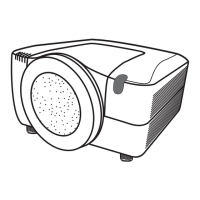





