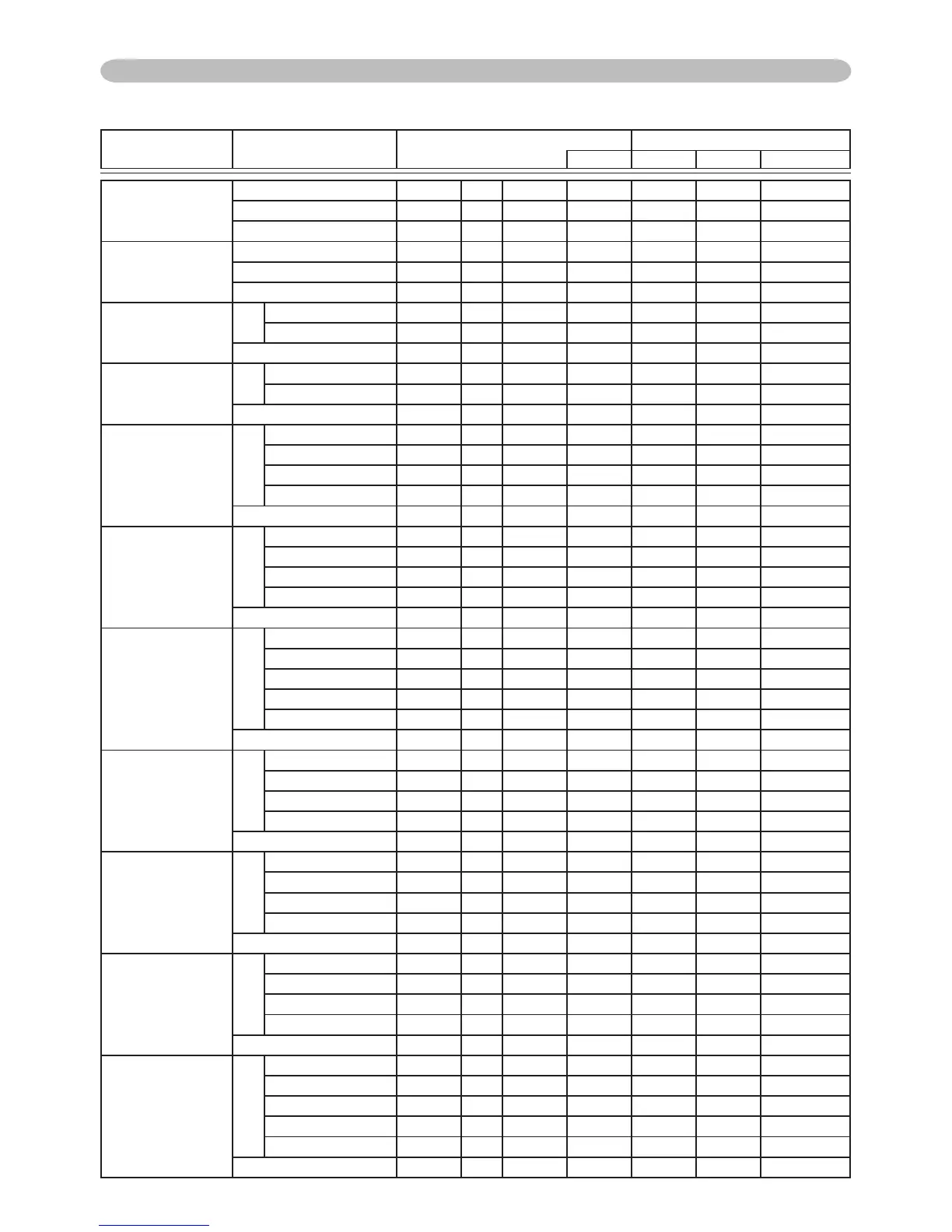19
Names Operation Type Header
Command Data
CRC Action Type Setting Code
VOLUME-Video Get BE EF 03 06 00 31 CD 02 00 61 20 00 00
Increment BE EF 03 06 00 57 CD 04 00 61 20 00 00
Decrement BE EF 03 06 00 86 CC 05 00 61 20 00 00
VOLUME – MIU
Get BE EF 03 06 00 45 CC 02 00 66 20 00 00
Increment BE EF 03 06 00 23 CC 04 00 66 20 00 00
Decrement BE EF 03 06 00 F2 CD 05 00 66 20 00 00
MUTE Set TURN OFF BE EF 03 06 00 46 D3 01 00 02 20 00 00
TURN ON BE EF
03 06 00 D6 D2 01 00 02 20 01 00
Get BE EF 03 06 00 75 D3 02 00 02 20 00 00
SPEAKER Set TURN ON BE EF 03 06 00 FE D4 01 00 1C 20 01 00
TURN OFF BE EF
03 06 00 6E D5 01 00 1C 20 00 00
Get BE EF 03 06 00 5D D5 02 00 1C 20 00 00
AUDIO-COMPUTER1 Set AUDIO1 BE EF 03 06 00 6E DC 01 00 30 20 01 00
AUDIO2 BE EF 03 06 00 9E DC 01 00 30 20 02 00
AUDIO3 BE EF 03 06 00 0E DD 01 00 30 20 03 00
Turn off BE EF
03 06 00 FE DD 01 00 30 20 00 00
Get BE EF 03 06 00 CD DD 02 00 30 20 00 00
AUDIO-COMPUTER2 Set AUDIO1 BE EF 03 06 00 5E DD 01 00 34 20 01 00
AUDIO2 BE EF 03 06 00 AE DD 01 00 34 20 02 00
AUDIO3 BE EF 03 06 00 3E DC 01 00 34 20 03 00
Turn off BE EF
03 06 00 CE DC 01 00 34 20 00 00
Get BE EF 03 06 00 FD DC 02 00 34 20 00 00
AUDIO-HDMI Set AUDIO1 BE EF 03 06 00 2A DC 01 00 33 20 01 00
AUDIO2 BE EF 03 06 00 DA DC 01 00 33 20 02 00
AUDIO3 BE EF 03 06 00 4A DD 01 00 33 20 03 00
AUDIO - HDMI BE EF
03 06 00 7A C4 01 00 33 20 20 00
Turn off BE EF
03 06 00 BA DD 01 00 33 20 00 00
Get BE EF 03 06 00 89 DD 02 00 33 20 00 00
AUDIO-COMPONENT Set AUDIO1 BE EF 03 06 00 A2 DC 01 00 35 20 01 00
AUDIO2 BE EF 03 06 00 52 DC 01 00 35 20 02 00
AUDIO3 BE EF 03 06 00 C2 DD 01 00 35 20 03 00
Turn off BE EF
03 06 00 32 DD 01 00 35 20 00 00
Get BE EF 03 06 00 01 DD 02 00 35 20 00 00
AUDIO-S-VIDEO Set AUDIO1 BE EF 03 06 00 D6 DD 01 00 32 20 01 00
AUDIO2 BE EF 03 06 00 26 DD 01 00 32 20 02 00
AUDIO3 BE EF 03 06 00 B6 DC 01 00 32 20 03 00
Turn off BE EF
03 06 00 46 DC 01 00 32 20 00 00
Get BE EF 03 06 00 75 DC 02 00 32 20 00 00
AUDIO-VIDEO Set AUDIO1 BE EF 03 06 00 92 DD 01 00 31 20 01 00
AUDIO2 BE EF 03 06 00 62 DD 01 00 31 20 02 00
AUDIO3 BE EF 03 06 00 F2 DC 01 00 31 20 03 00
Turn off BE EF
03 06 00 02 DC 01 00 31 20 00 00
Get BE EF 03 06 00 31 DC 02 00 31 20 00 00
AUDIO-MIU Set AUDIO1 BE EF 03 06 00 E6 DC 01 00 36 20 01 00
AUDIO2 BE EF 03 06 00 16 DC 01 00 36 20 02 00
AUDIO3 BE EF 03 06 00 86 DD 01 00 36 20 03 00
MIU BE EF 03 06 00 B6 D0 01 00 36 20 10 00
Turn off BE EF
03 06 00 76 DD 01 00 36 20 00 00
Get BE EF 03 06 00 45 DD 02 00 36 20 00 00
(continued on next page)
RS-232C communication / Network command table (continued)
RS-232C communication / Network command table (continued)
