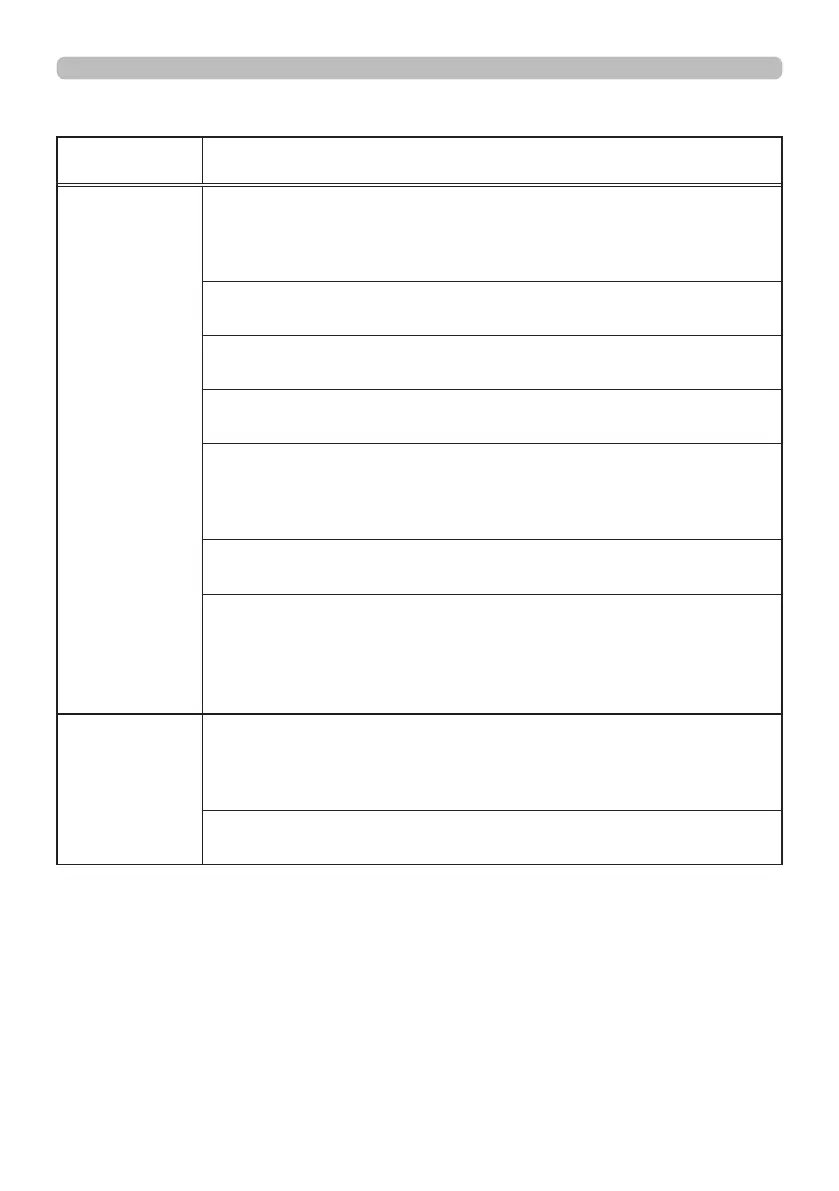13
Phenomena that may be easy to be mistaken for machine defects (continued)
Phenomenon Cases not involving a machine defect
Pictures appear
dark.
The brightness and/or contrast are adjusted to an extremely
low level.
Adjust BRIGHTNESS and/or CONTRAST settings to a higher level
using the menu function.
The projector is operating in Eco mode.
Set ECO MODE to NORMAL in the SETUP menu.
The lamp is approaching the end of its product lifetime.
Replace the lamp.
Only one lamp is running.
Check the LAMP MODE.
The ambient temperature and humidity of the projector is too
high.
The projector will operate in ECO mode as the ambient
temperature exceeds 45°C and humidity exceeds 90%.
RICH COLOR mode is selected in COLOR WHEEL.
Try to switch the COLOR WHEEL to BRIGHT mode.
High humidity environment
The brightness may decrease automatically, if the projector is used
at high humidity environment.
• Please use the unit within the humidity range.
0 to 90%RH (no condensation)
Pictures appear
blurry.
Either the focus and/or horizontal phase settings are not
properly adjusted.
Adjust the focus using the FOCUS + / - buttons, and/or H PHASE
using the menu function.
The lens is dirty or misty.
Clean the lens referring to the Optional Lens User's Manual.
Troubleshooting
