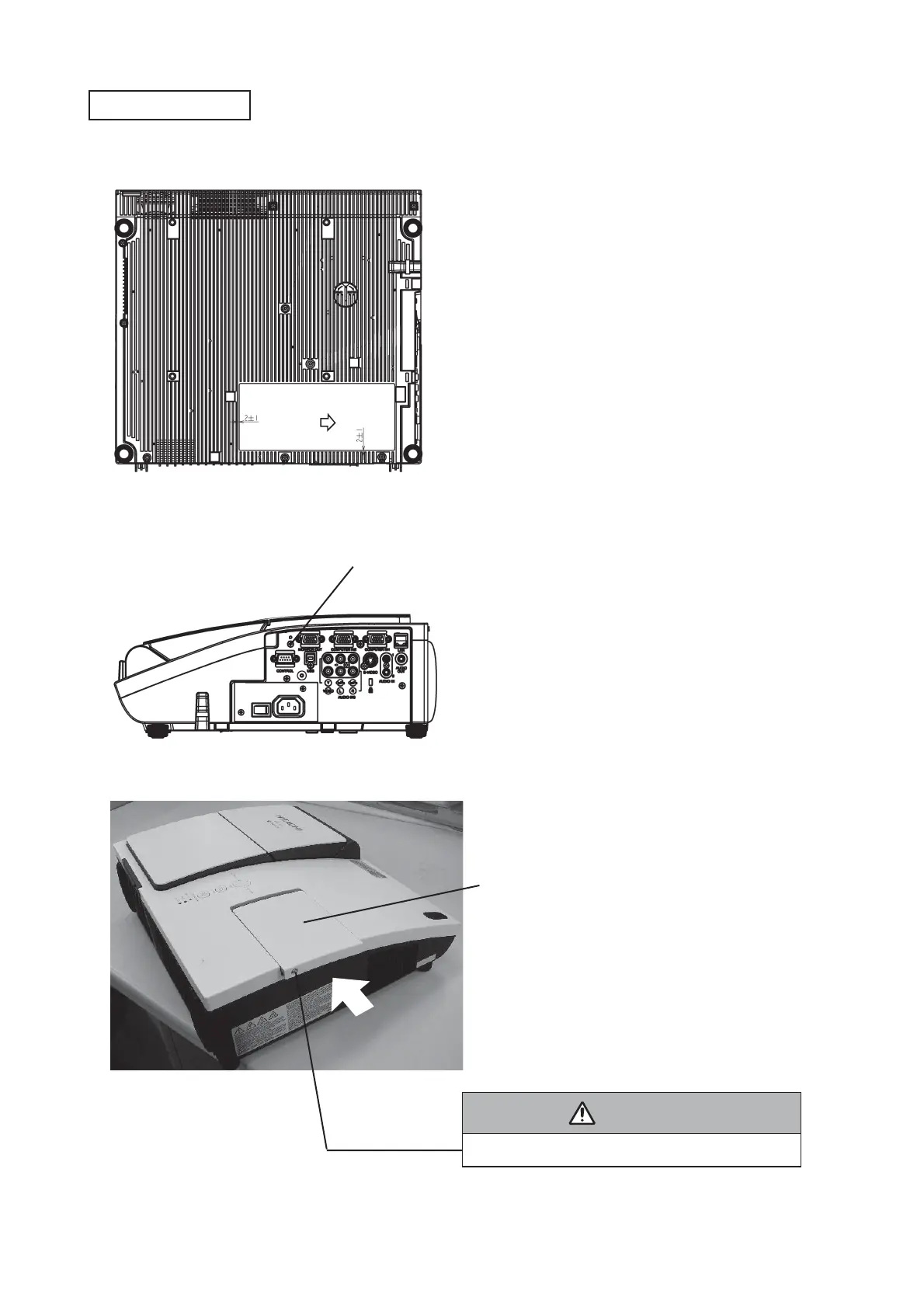57
CP-A100 / ED-A100 / ED-A110 (A1DN)
a. Tighten 9 screws on the bottom and 1 screw on the side after attaching the upper case with the lamp door
separated.
In order not to make a gap between the upper and the bottom cases, tighten this screw while pressing down
the upper case in the direction of the arrow. Be careful not to bend the outside casing.(Torque:0.39-0.59N•m)
When assembling
b. Attach the Lamp door.
CAUTION
Tighten this screw using a manual screwdriver.
Lamp door
Tighten this screw
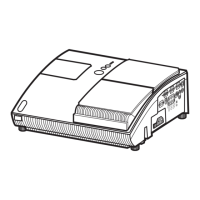