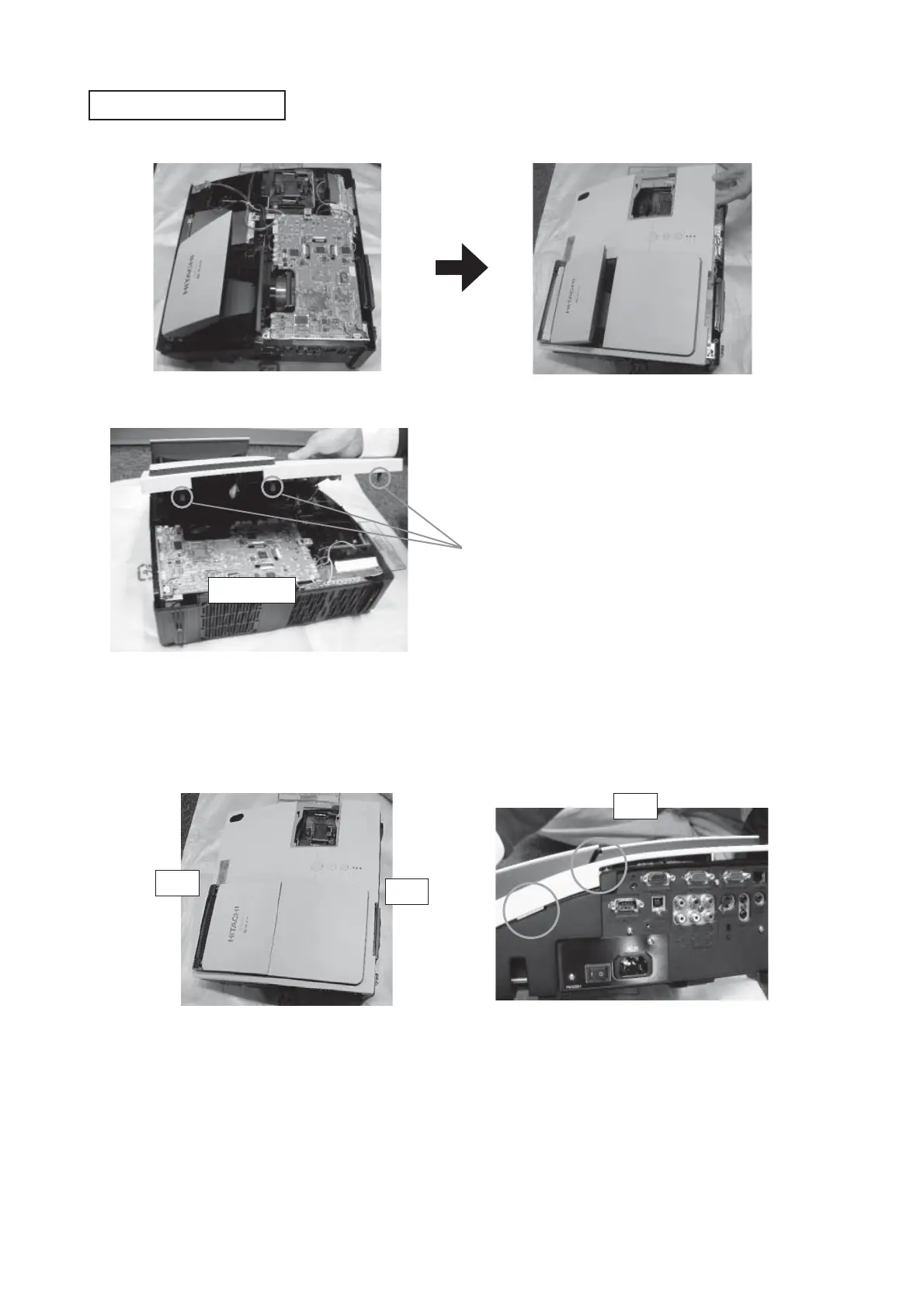59
CP-A100 / ED-A100 / ED-A110 (A1DN)
Attach the upper case
Make the mirror half opening. Then, attach the upper case.
Never damage the Main board by upper case boss when you attach upper case.
Main board
Boss
Close the mirror.
Attach the front part of upper case first. Attach side parts of upper case and bottom case completely.
Attach the rear part of upper case next.
If it is hard to attach, look the side of projector.
Combination of the side part might be wrong. Check circle area in the diagram.
front
rear
side
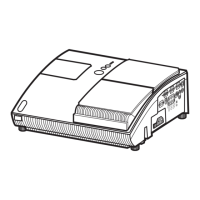