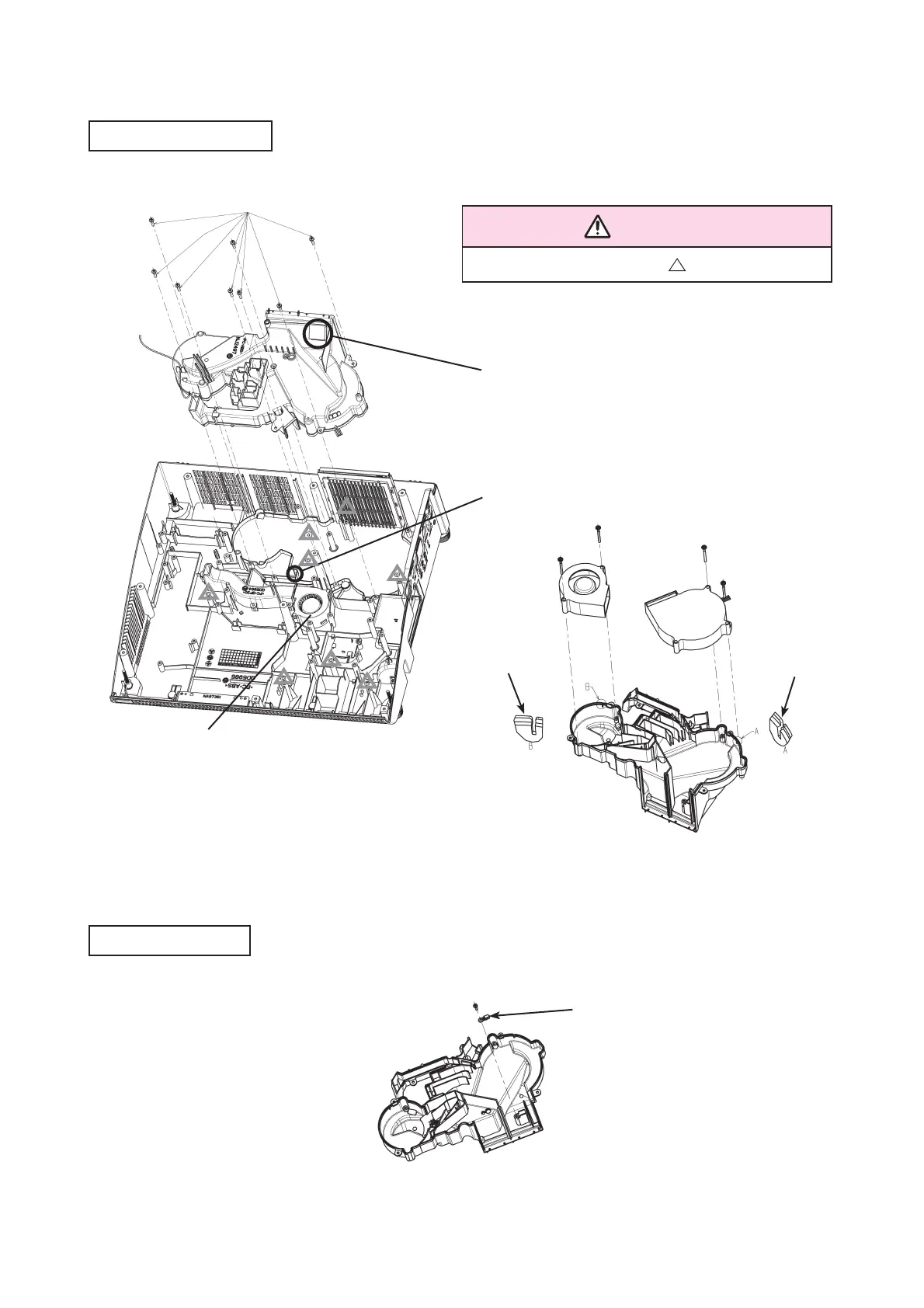67
CP-A100 / ED-A100 / ED-A110 (A1DN)
7. Detaching and attaching the Panel Fan Duct assembly
Remove 7 screws and unhook the panel fan duct assembly as shown in the diagram.
When disassembling
T3x12
Release the hook
Sirocco fan
cable groove
cable groove
(1) Put the thermistor in the correct position on the Panel duct as shown in the diagram.
When assembling
Thermistor
CAUTION
Make sure to put 8 spacers ( parts) on the boss.
Confirm that a cushion is put on duct.
Otherwise, power will shut down.
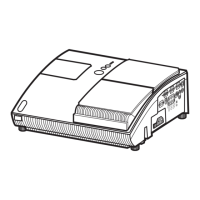