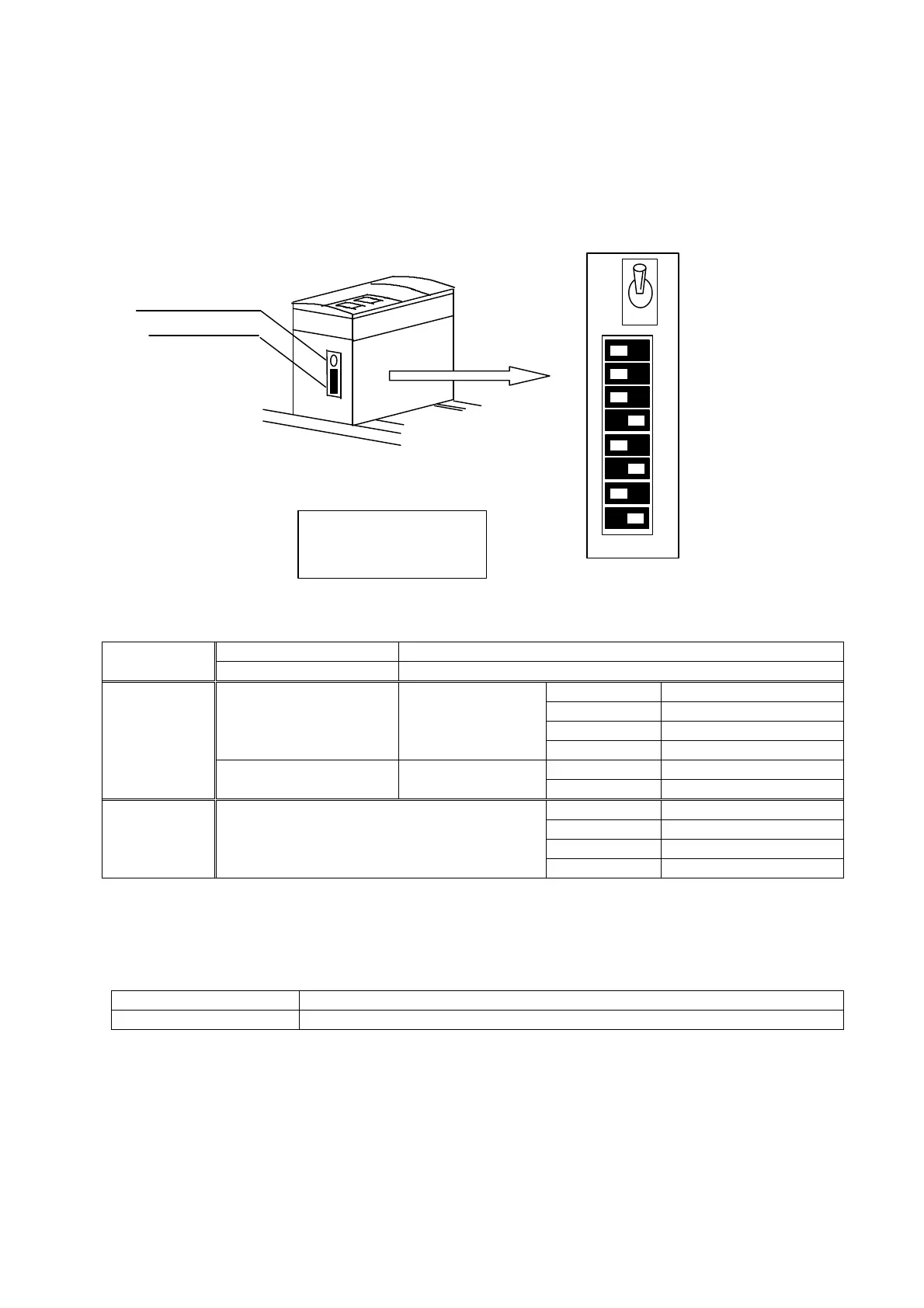12
n
EH-150
Configure baud rate for communication port 1 and 2. For normal use, set the dip switch 1, 3, 5 all
ON, and the toggle switch ON. Both ports will then be available for programming with 19.2kbps.
Dip switch and toggle switch configuration
Remote SW 1 : ONRUN/STOP
Mode
RUN switch SW 1 : OFF
4,800 bps SW 3, 4 : ON, ON
9,600 bps SW 3, 4 : OFF, ON
19,200 bps SW 3, 4 : ON, OFF
Dedicated port
(Programming / HMI)
SW 5 : ON
38,400 bps SW 3, 4 : OFF, OFF
Modem mode SW 2 : ON
Port 1
General purpose port SW 5 : OFF
Normal mode SW 2 : OFF
4,800 bps SW 6, T : OFF, OFF
9,600 bps SW 6, T : ON, OFF
19,200 bps SW 6, T : OFF, ON
Port 2 Dedicated port
(Programming / HMI)
38,400 bps SW 6, T : ON, ON
SW1-6 = Dip switch, SW T = Toggle switch
Baud rate for PC (Programming software)
The baud rate setting procedure depends on the programming software.
Pro-H Right mouse click on “Resource” - [Setting] – [Communication]
Ladder Editor for Win. [Utility] – [Environment] – [Communication]
Dip switch 1, 3, 5 : ON
Toggle switch : ON
Toggle switch
CPU module
Dip switch
8
ON
OFF
ONOFF
7
6
5
4
3
2
1