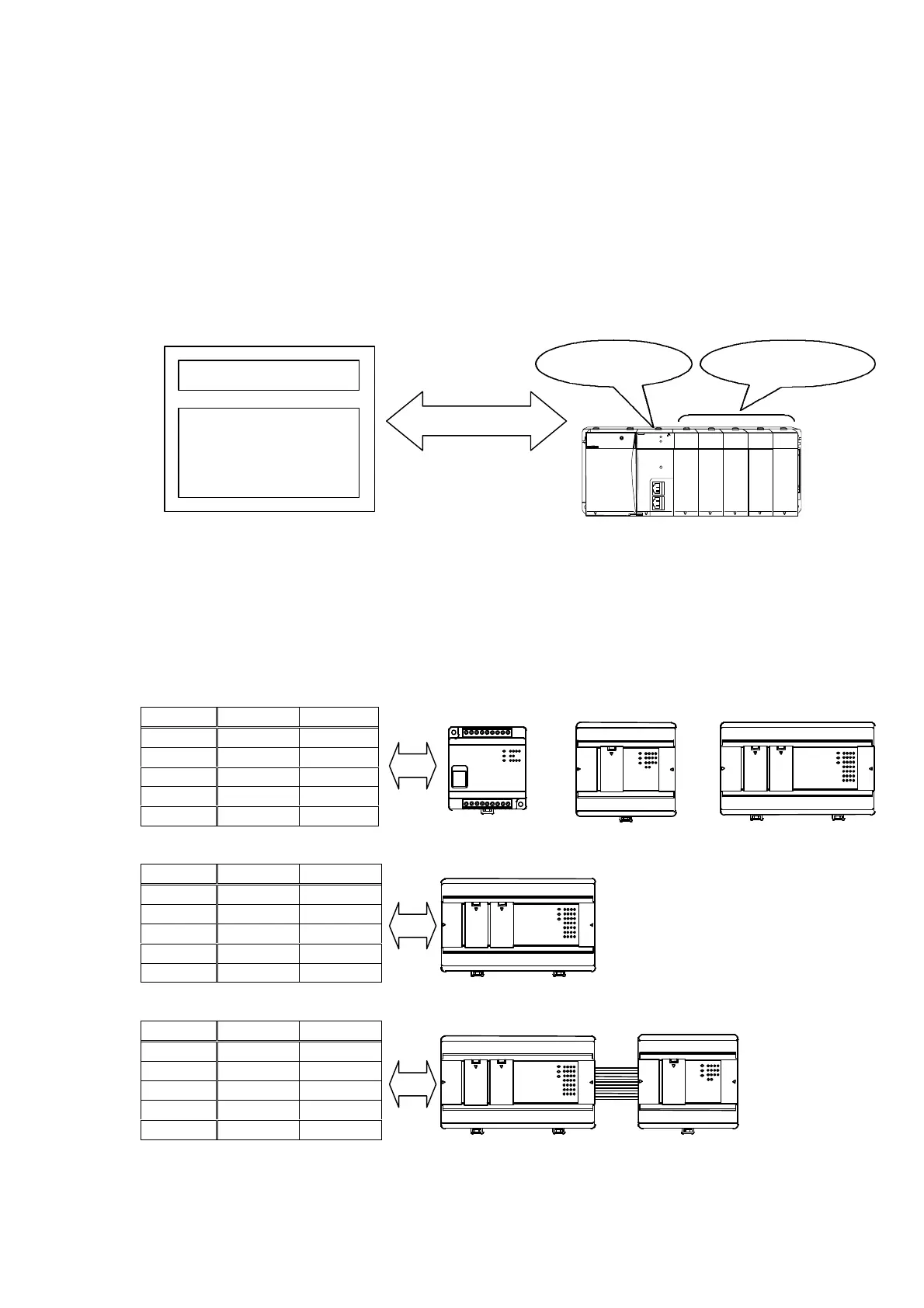13
5. Configuration
The user program is up/downloaded from/to the PLC as described above.
Besides the user program, several other pieces of important information are up/downloaded from/to
the PLC together with user program. Ensure the following settings are configured correctly.
The “I/O configuration” and “Memory size” in the PC program must be same as the actual I/O
configuration and memory size in the PLC.
I/O configuration
n MICRO-EH
The I/O configuration of MICRO-EH is fixed for each model. This table can be read out from the PLC
when on-line.
10, 14, 28 points basic module
Unit 0 Unit 1
Slot 0 X48
Slot 1 Y32
Slot 2
Slot 3
Slot 4
23 points basic module
Unit 0 Unit 1
Slot 0 X48
Slot 1 Y32
Slot 2
Empty 16
Slot 3
WX 4
Slot 4
WY 4
Expansion module
Unit 0
Unit 1
Slot 0 X48
B1/1
Slot 1 Y32
Slot 2
Slot 3
Slot 4
PC
Ø I/O configuration
Ø Memory size
Ø Operation parameters
Ø Retentive area, etc.
User program
PLC
I/O configurationMemory size
28 points
14 points
14 points exp.
10 points
23 points
28 points
I/O configuration of 10,14 and 28
points module is fixed (X48, Y32).
