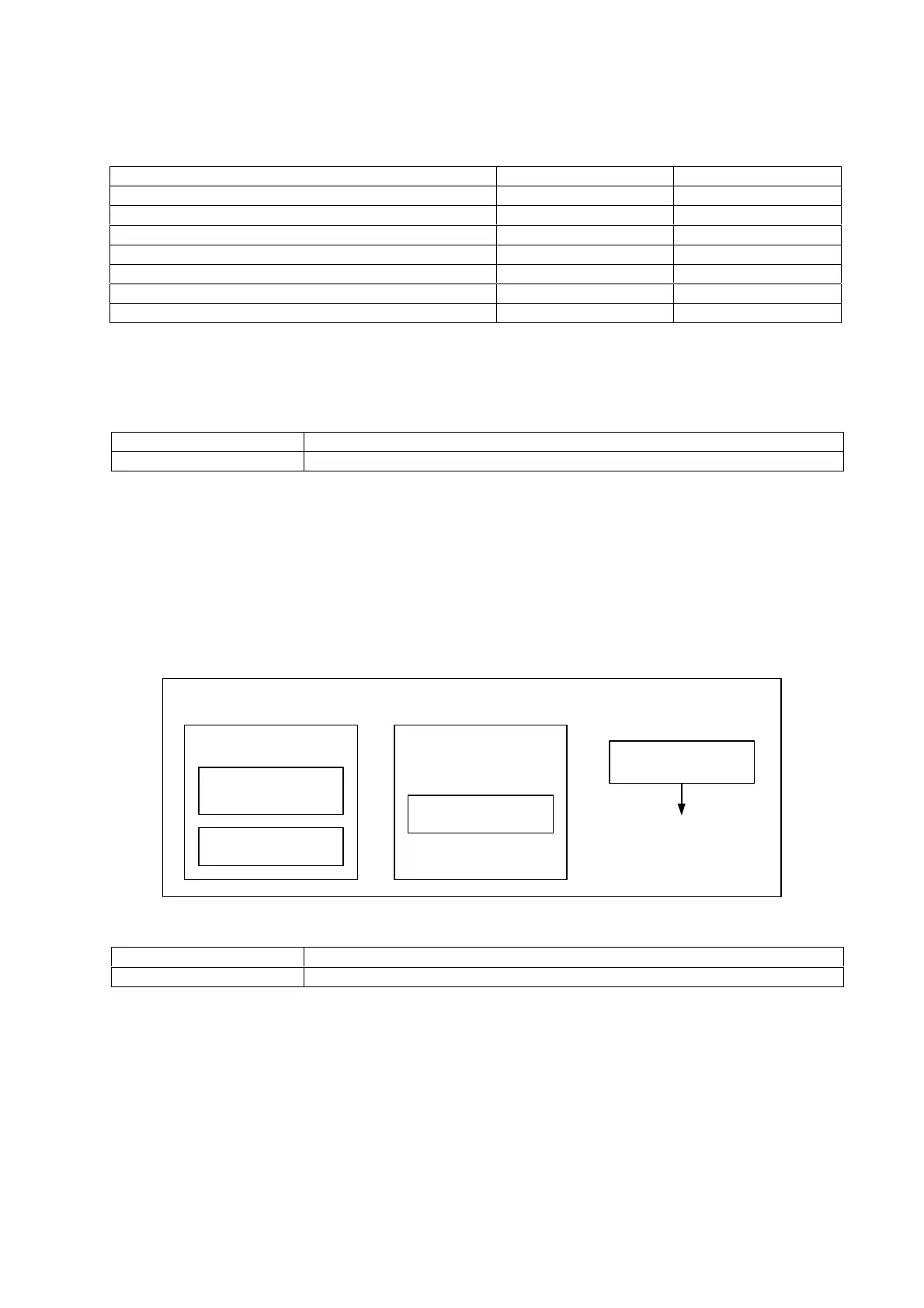15
Operation parameters
Several optional parameters are available. Configure if necessary.
Operation parameters Default Enable
RUN input Disable Set the address
Max. scan time 100 ms Set the time
Operation mode in wrong I/O configuration STOP RUN
Operation mode in expansion unit error STOP RUN
Operation mode in remote unit error STOP RUN
LINK area range Disable Set the range
etc.
If the “Operation mode in wrong I/O configuration” is enabled, CPU can work without actual I/O
modules, which is useful for debugging or testing.
On programming software
Pro-H Double click on “Resource configuration”- [Operation parameters]
Ladder Editor for Win. [Utility] - [CPU setting] - [Operation parameters]
Retentive area
Internal memory R, WR, WM, TD can be configured as “Retentive area”, which will be kept by a
battery after power off. The battery keeps data not only in the retentive area, but also the real time
clock. User program is kept in FLASH memory, which does not require battery back up.
On programming software
Pro-H Double click on “Resource configuration”- [Memory allocation]
Ladder Editor for Win. [Utility] - [CPU setting] - [CPU information]
PLC
FLASH memory
User program
Battery
Data in
Real time clock
Lost after power off
Normal data
