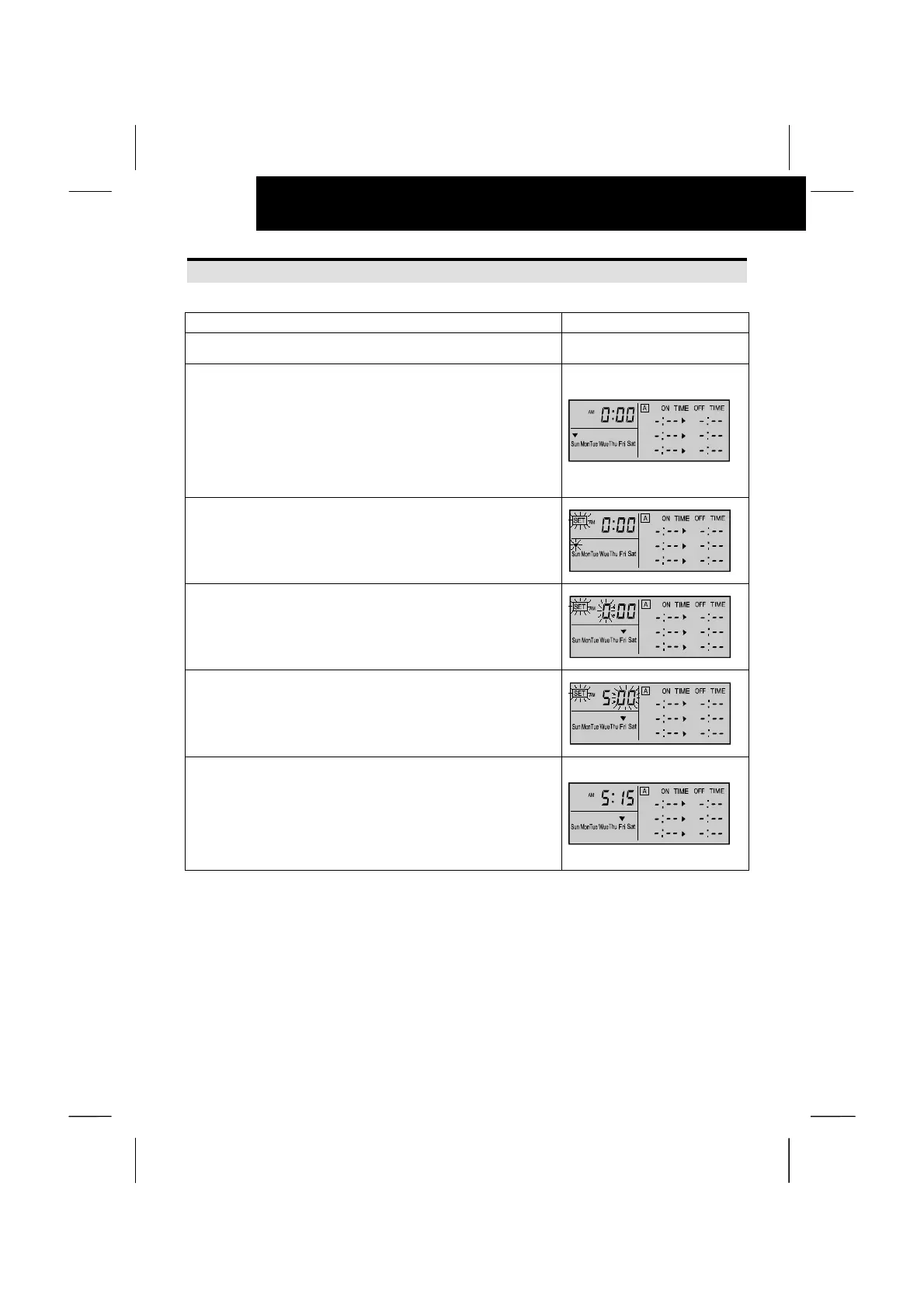7
10
OPERATION PROCEDURE
7. OPERATION PROCEDURE
SETTING PRESENT DAY AND PRESENT TIME
(<Example> present Day: Friday, Present Time: 5:15 PM).
During the setting mode, the setting of the present time is not available
when depressing the "PRESENT" switch more than 3 seconds.
¬ ATTENTION:
1. Supply power to the unit.
¬ ATTENTION:
- Supply power the unit more than 12 hours before unit
operation for compressor protection.
- Do not cut off power during the term of using air conditioner.
The right figure shows the case of the present time at AM
0:00 on Sunday. (When the power is turned ON, the present
time is not set.).
2. Depress the "PRESENT" switch for more than 3 seconds.
The display is changed to the present time setting mode, and the
"SET" indicator and the "W" mark are flickered.
The right figure shows the case that ON time and OFF time are not
set.
3. Set the "W" mark at the present day by depressing the "DAY"
switch.
Depress the "OK" switch after setting the present day, the "W"
mark is turned on and "hour" indication is flickered.
The right figure shows the case of setting the day at "Friday".
4. Set "hour" indication at the present hour by depressing the
"HOUR/MINUTE : or ;" switch.
Depress the "OK" switch after setting the present hour, "hour"
indication is turned on and "minute" indication is flickered.
The right figure shows the case of setting the hour at "PM 5".
5. Set "minute" indication at the present minute by depressing
the "HOUR/MINUTE : or ;" switch.
Depress the "OK" switch after setting the present minute, the
present day and the present time are fixed, and the present time
setting mode is changed to the monitor mode. "minute" indication is
turned on and the "SET" indication is turned off.
The right figure shows the case of setting the minute at "15".
