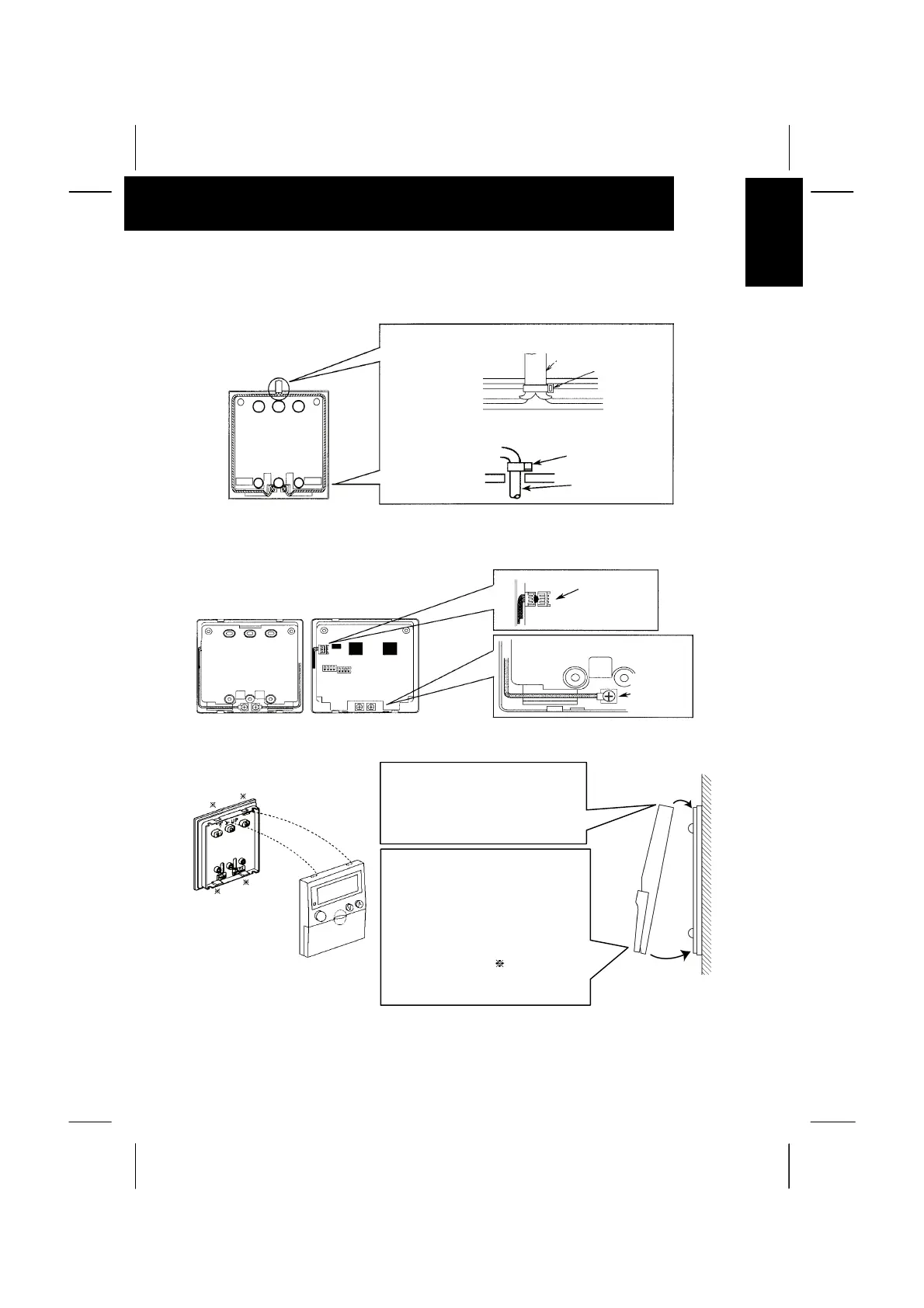INSTALLATION WORK
2
3
ENGLISH
q Lead the cable through the groove.
NOTE:
In case of connecting the accessory cable to the connector, remove the protection case.
r Attach the Timer onto the holding bracket.
Band
(Field-Supplied)
Cable
Twist Pair Cable
Accessory Cable
ttach the
stopper to the
cable at the
inside of the
draw-out hole.
Cable
Band (Field-
Supplied)
Connector
Terminal
Board
± Step 1:
Insert the hooks of the Timer to the
holes at the upper side of the holding
bracket.
±
Step 2:
Push the lower part of the Timer
toward the holding bracket.
± Step 3:
When the click sound is heard, the
Timer is attached to the holding
bracket and the mounting work is
completed.Check to ensure that the 4
hooks at the position
are correctly
inserted.