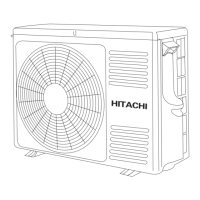– 64 –
ICP2
ICP1
12V
Power circuit
12V line
5V line
ZD121
20V
Zener Diode
0V
5V
Power circuit
M
35V line
ICP1
OK
Q111
S
D
G
IC111
0V
OK
Lock
Press here
Unlock
Forbidden area (Gate (G) to 0 V)
35 V line
S: Source
D: Drain
G: Gate
Forbidden
area
Indoor unit fan motor
Other Cautions
(1) Cautions concerning ICP (IC Protector)
1. Use due caution for short circuit in servicing.
Short circuit will open the ICP immediately.
2. When the ICP opens, remove the cause of this phenomenon and replace the ICP.
If the remedy is improper, the ICP may open again.
(2) The CN3 (power supply) and CN10 (fan motor) are the connectors with lock mechanism. Press
the lock with your fingers to unlock and remove the connector.
(3) When checking the voltage and waveform, do not connect the probes to the forbidden areas show
below. Touching them may cause the ICP1 blowout and Q111 failure.
The Q111 is a MOS-FET and its gate terminal is a high impedance. When a probe such as a multimeter
is contacted with the gate G, the Q111 may have the continuous ON state to supply overcurrent in the
circuit, causing the ICP1 blowout and Q111 failure.
When checking the switching waveform of the Q111, set the source S to the base and measure the
gate G and drain D.
(4) During power feeding to the P.W.B., do not remove and insert the CN10 (fan motor connector).
Failure to do so may cause overcurrent to the fan motor and P.W.B.s (micro computer, IC and the
like) and a failure may occur. To remove or insert the CN10, be sure to shut off the power.
08A395_RAS_35YH6_061-082_E 2008.01.31, 10:1664
