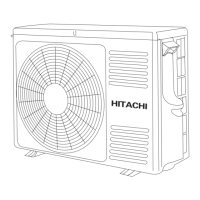CAUTION
NOTE
!
1
2
3
4
Open the front panel
● Pull up the front panel by holding it at both
sides with both hands.
Remove the Pre-fi lter
● Push upward to release the clasps and pull
out the Pre-fi lter.
Attaching the air purifying fi lters
● Attach the air purifying filters to the frame by gently
compress its both sides and release after i nsertion to
Pre-filter frame.
Attach the Pre-fi lters
●
●
Attach the Pre-filters by ensuring that the surface
written “FRONT” is facing front.
After attaching the Pre-filters, push the front panel
at three arrow portions as shown in figure and
close it.
TACHING THE AIR PURIFYING FIERS
(
RAS
-
EH
24
RH
L
AE
)
-
20
-

