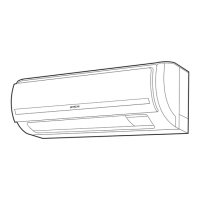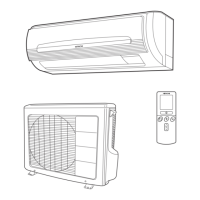– 4 –
■ Operation stop at setting time
Timer Reservation
OFF TIME setting
• Select the OFF TIME by pressing the (OFF)
Button.
• Setting time will change according to the below
sequence when you press the button.
1 hour interval
L.H
L.H
TIMER RESERVATION
■ ON Timer and OFF Timer are available.
POWERFUL OPERATION
• During POWERFUL operation, cooler or warmer air will be blown out from indoor unit for COOLING or
HEATING operation respectively.
Press the (POWERFUL) button during operation.
• "
" is displayed on the LCD.
POWERFUL operation ends in 20 minutes. Then the system
automatically operates with the previous settings used before
POWERFUL operation.
START
Press the (POWERFUL) button again.
• "
" disappears from the LCD.
CANCEL
L.H
NOTE
• When ECO mode, or LEAVE HOME mode is selected, POWERFUL operation is cancelled.
• During POWERFUL operation, capacity of the air conditioner will not increase
– if the air conditioner is already running at maximum capacity.
– just before defrost operation (when the air conditioner is running in HEATING operation).
• After auto restart, POWERFUL operation is cancelled and previous operation shall start.
2
1
ON TIME setting
• Select the ON TIME by pressing the (ON) Button.
• Setting time will change according to the below
sequence when you press the button.
Timer off
1 hour interval
Timer on
By pressing (POWERFUL) button during HEATING, DEHUMIDIFYING, COOLING
the air
performs at maximum power.
operation,
conditioner
•

