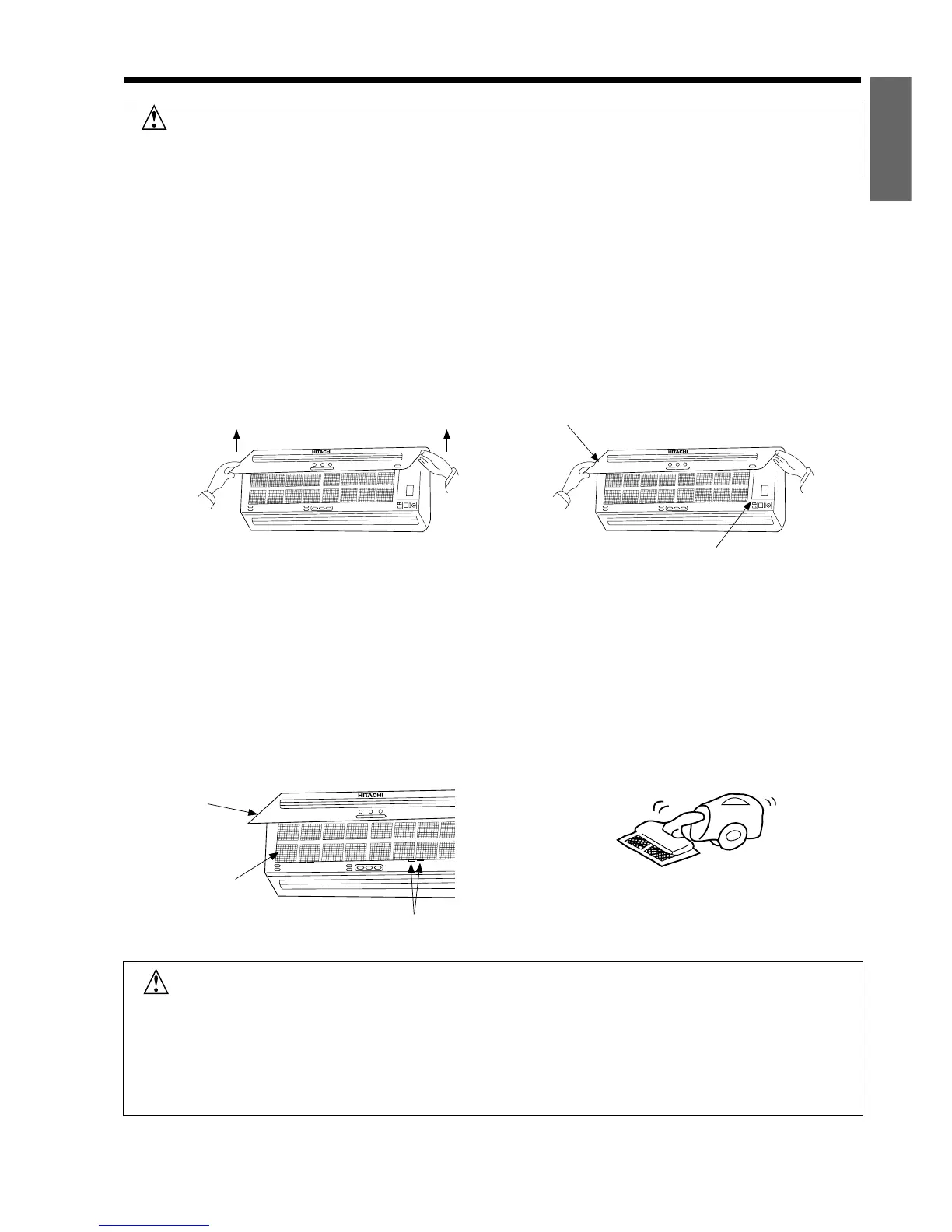– 17 –
ENGLISH
MAINTENANCE OF THE UNITS
Ensure that the unit is not in operation and all power supply has been disconnected before cleaning the
units.
CAUTION
Dust Filter Screen
Dust filter screens are installed to remove the indoor dust particles hence they should be kept clean at all
times. They should be cleaned at each machine operation cycle of approximately 100 hours. Excessive dust
collected at the dust filter screen will block the air flow, reduce the cooling capability and could produce
noise. Therefore the dust filter screen should be cleaned as per instructions given below:
Cleaning Instructions
(1) Removing the dust filter screen
While holding both edges of the front panel, open up and lift the front panel and push in to park at the
secured position
Front panel
Front cabinet
Slightly lift up the dust filter screen, release the latch clips [2 places] located at the bottom of the front cabinet
and move the dust filter screen downwards to remove it from the unit
(2) Use a vacuum cleaner to vacuum clean the dust accumulated at the dust filter screen. If the accumulated
dust is too much to be removed by vacuum cleaning, apply mild detergent and flush the dust from the dust
filter screen with water. After thorough rinsing, leave the dust filter screen at a cool shaded place to dry.
(3) Re-install the dust filter screen to its original position (With “FRONT” marker facing front). Slightly lift up the
opened front panel and close it by returning it to its original position
(4) Each year before using the air conditioner unit, clean the heat exchanger (evaporator) with a fine soft brush
or a vacuum cleaner and take care to avoid damaging the evaporator fins
Front panel
Dust filter screen
Latch clip
CAUTION
Do not use hot water (40°C and above) to rinse the dust filter screen, otherwise the screen will warp
and get distorted. After rinsing, shake the dust filter screen to rid off all remaining water droplets and
place it at a cool shaded place to dry. Avoid placing the dust filter screen under direct sunlight, otherwise
the screen will warp and get distorted.
Do not operate the air conditioner unit without the dust filter screen installed, otherwise the ingress
of dust into the air conditioner unit will cause breakdowns
