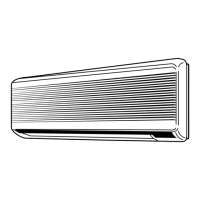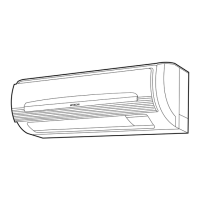– 88 –
(1) Remove the lugs fixed to the cabinet.
(4) Move the electrode outwards and remove it from the
dew pan.
(3) Remove the screws that fix the cable guide to the
dew pan,
and remove the electric dust collector from the
cable guide.
(2) Place your hands on both sides of the dew pan and turn
it upwards, thereby removing it.
(7) Remove the connectors from each lead wire.
(8) Remove the screws fixing the electrical parts box and
detach the screws fixing the grounding wire (fixed to the right
side plate) to remove the electrical parts box.
7. Dew pan components、
Electric dust collector·
Electrode
(1) Remove the screws that fix the bearing cover to the left
of the evaporator.
(2) Lift the left side of the evaporator, pull it towards you,
and detach the lug of the bottom of the bearing cover.
(3) Remove the screws that fix the fan motor retainer.
(4) Push the bottom of the evaporator upwards and remove
the lugs of the fan motor retainer.
(5) Loosen the fan-fixing screws and remove the fan.
(6) Remove the rubber dampers from the left and right sides
of the fan motor.
(7) Turn the fan motor towards you, thereby removing it.
8. Fan、Fanmotor
MODEL RAC-10SH3, RAC-14SH3,
RAC-18SH3
Electrode
Electric dust collector
Cable guide
1. Electrical parts
(1) Remove the service value cover lock screws and lower the
cover to remove it.
(2) Remove the top cover lock screw and raise the cover to
remove it.
(3) Remove the front cover lock screw.
(4) Lower the right side of the front cover and pull it forward.
Then, remove the cover from the hook.
(5) Pull the right side of the front cover a little and pull up the
left side to remove it from the hook.
(6) Remove each connector and earth cable from the lead wire.

