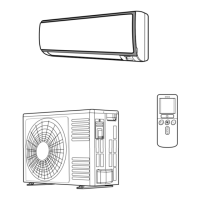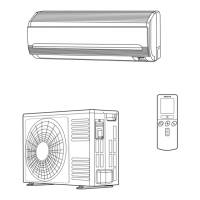Demand control
Adapting the
self-demand function, which causes the power consumption to drop drastically for the purpose of saving
energy.
Excessive power supply
consumption exceeding the power
setting range is restricted.
Selectable from 100%, 80%,
70%, 60% and 40% of the
rated power consumption for
cooling operation.
Power Setting
Operating Hours
Power Consumption
Maximum efficiency is secured
within the power setting range.
Morning NightDaytime
6.3.8 Wave function setting
Press PSW3 and select the settings condition “1” to “4” to set wave function setting “UE” .
The maximum running current limit changes from 40% to 80%, as shown in the attached figure.
20min. 10min. 20min. 10min. 20min.10min. 20min.
A
B
A
Electricity consumption (100%)
B Electricity consumption (40 to 80%)
Setting condition Current setting
1 40%
2 60%
3 70%
4 80%
6.3.9 Cold draft protection
Press PSW3 and select the setting condition “1” to “3” to set the cold draft protection “Fb” .
When the
indoor unit discharge air temperature drops to *°C and below at cooling operation, the outdoor unit fan stops and
the compressor frequency decreases to prevent a drop in discharge air temperature.
Setting condition *°C
1 10
2 12
3 14
6.3.10 Adjustment of fan rotation
Press PSW3 and select the setting condition “1” or “2” to set the fan rotation setting “Fo” .
If the
outdoor unit fans makes a whining sound in case of the multiple installation, set this operation in the required outdoor
units.
Setting condition Adjustment of fan rotation
1 -15 rpm
2 -13 rpm
6 Optional functions
134
SMGB0065 rev. 1 - 12/2010

