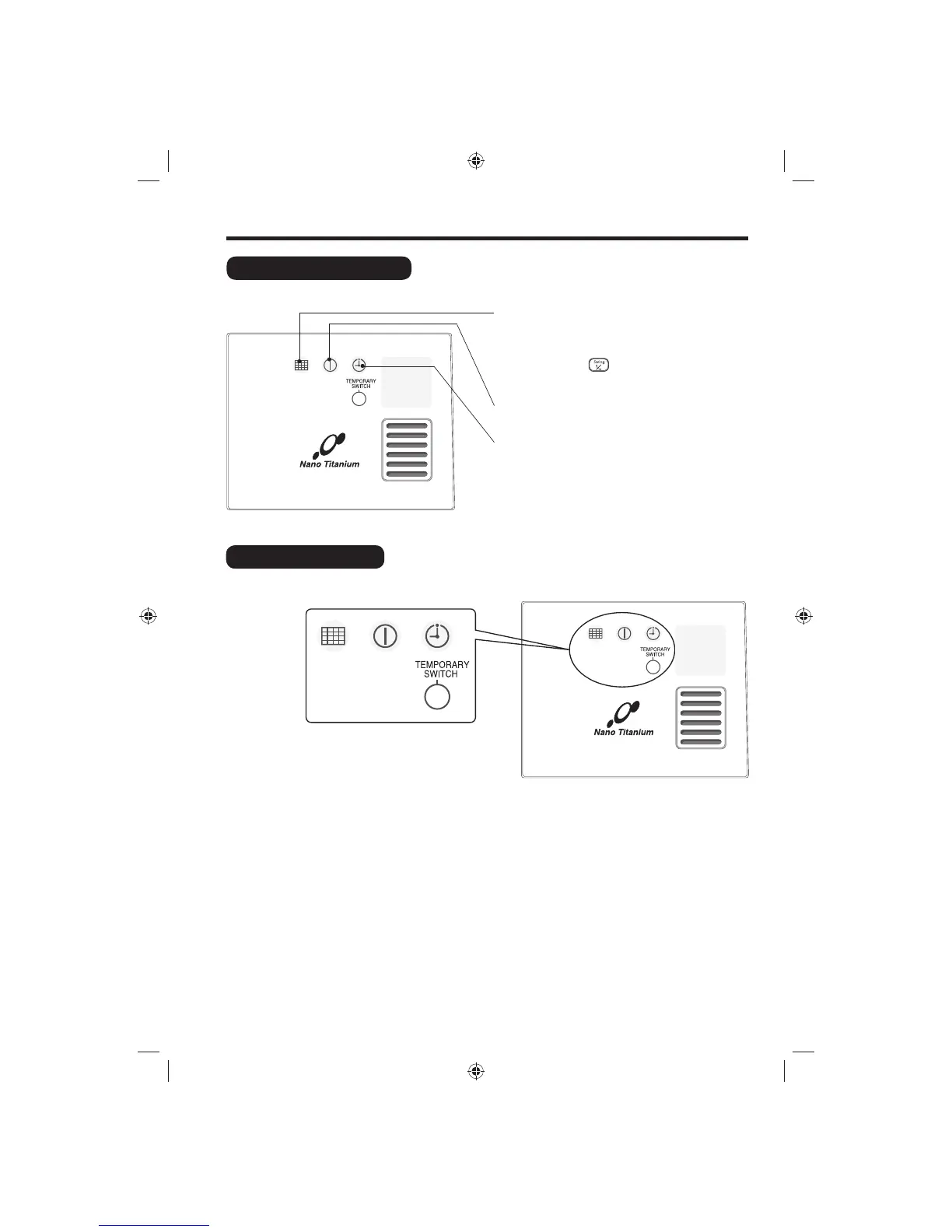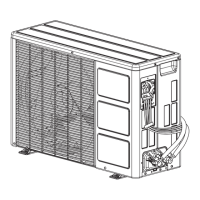– 5 –
ENGLISH
INDOOR UNIT INDICATORS
TEMPORARY SWITCH
Use this switch to start and stop when the remote controller does not work.
● By pressing the temporary switch, the operation is done in automatic mode.
● When the operation is done using the temporary switch after the power source is turned off and turn
on again, the operation is done in automatic mode.
OPERATION INDICATOR
FILTER LAMP
When the device is operated for a total of about
200 hours, the FILTER lamp lights to indicate
that it is time to clean the fi lter. The lamp goes
out when the “
(AUTO SWING)” button is
pressed while the device is on “STANDBY MODE”.
OPERATION LAMP
This lamp lights during operation.
TIMER LAMP
This lamp lights when the timer is working.
RAS-S10CDT-S13CDT (EN1) 5RAS-S10CDT-S13CDT (EN1) 5 1/4/14 10:34 AM1/4/14 10:34 AM
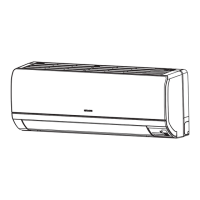