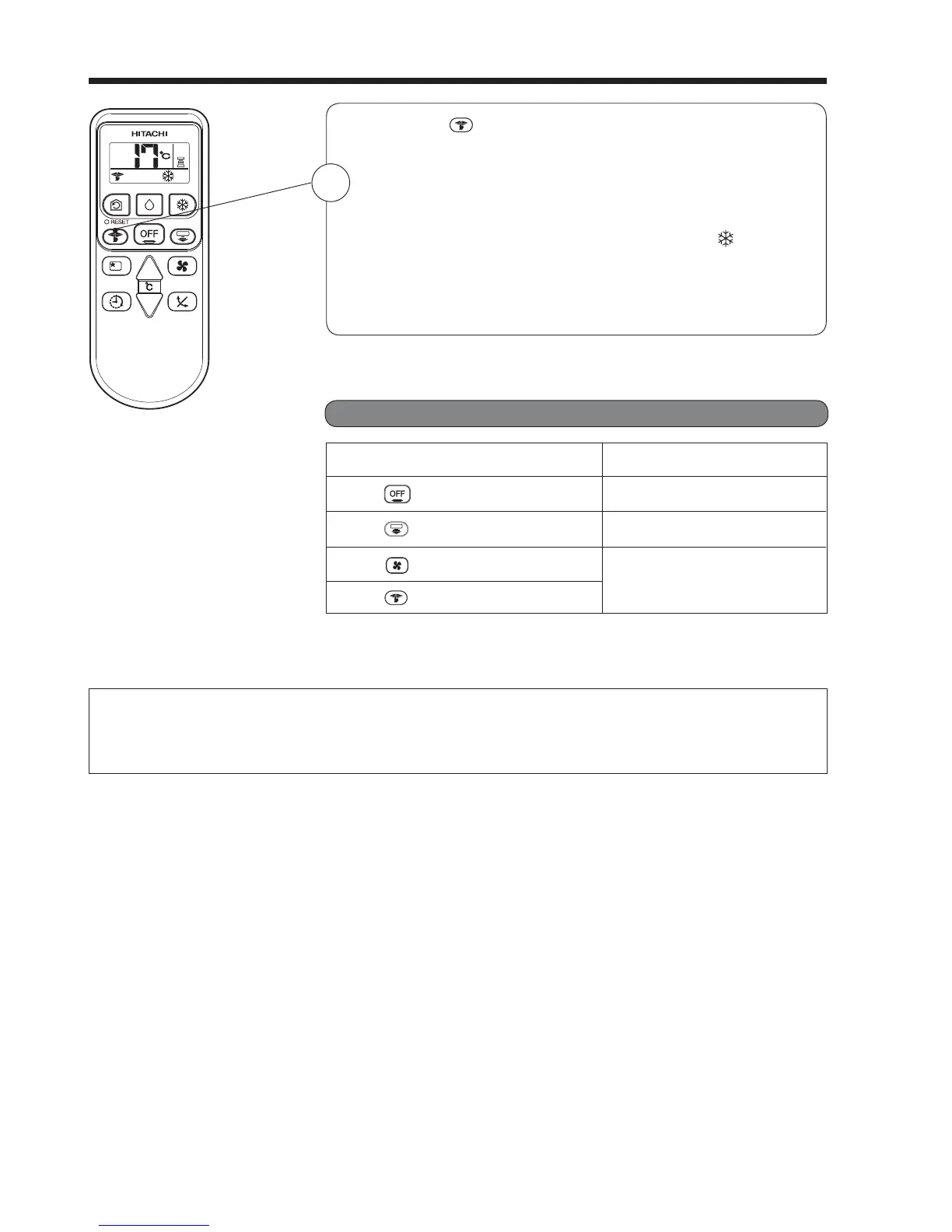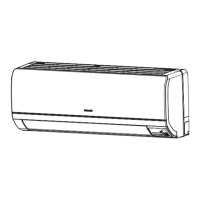– 10 –
ONE-TOUCH SILENT MODE
Press the button.
● One time push to activate Super Silent symbol.
● Operation start with a signal received sound “beep”.
● Unit will be forced to operate in Cooling mode and indoor
fan speed will be changed to SILENT.
● Press again to stop it, unit will continue to operate in cooling
mode base on previous setting.
1
CANCELLATION of ONE-TOUCH SILENT Operation
Cancel Condition
Operation mode after cancel
Press button.
Stop operation
Press button
POWERFUL operation
Press button
Press button
NOTE:
Under ONE-TOUCH SILENT operation and quiet environment, phenomena like owing noise of refrigerant
in the refrigerating cycle may occur, but this is normal for the operation.
Cooling operation based on
previous fan speed
