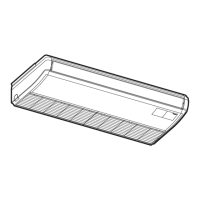FEATURES
TCI-20007-rev.1
1-11
z
Descriptions of Motion Sensor Control Condition
Condition
[Standard
Operation]
[MODE 1] [MODE 2] [MODE 3]
MENU
on Wired
Controller
“If Absent” - - -
Running
Operation
Standby Stop
*1)
Indoor Unit
Adjusting
Value of
Temperature
Setting
Adjusting
0
o
C
Adjusting
1
o
C
Adjusting
2
o
C
Forced
Thermo-
OFF
[Mode3]
Same
Condition
as Standby
Air Flow
Volume
Setting
Air Flow
Volume
Setting
Air Flow
Volume-1
(Min: Low)
Setting
Air Flow
Volume-1
(Min: Low)
Slo
Air Flow
Direction
Set
Air Flow
Direction
Horizontal Horizontal Horizontal
*1)
: The operation will be stopped by the wired controller PC-ARF1 when all the indoor units with the
motion sensors switch to “MODE 3”. If the operation is stopped by the wired controller PC-ARF1,
it will not restart even if the motion sensor detects the human motion. The indoor unit without the
motion sensor and the indoor unit with the motion sensor can be mixed. In this case, the indoor
unit without the motion sensor will also be stopped by the wired controller PC-ARF1 as shown in the
gure below
*2)
.
Transmission Wire
for H-LINK ll
Transmission Wire
for Wired Controller
Indoor Unit A
(with Motion Sensor Kit)
Indoor Unit B
(with Motion Sensor Kit)
Indoor Unit C
(without Motion Sensor Kit)
Wired Controller
On Motion Sensor Control
[Mode 3]
In the case of the motion sensor setting “If Absent: OFF” is
set by the wired controller.
On Motion Sensor Control
[Mode 3]
Operation Stop Operation Stop Operation Stop
*2)

