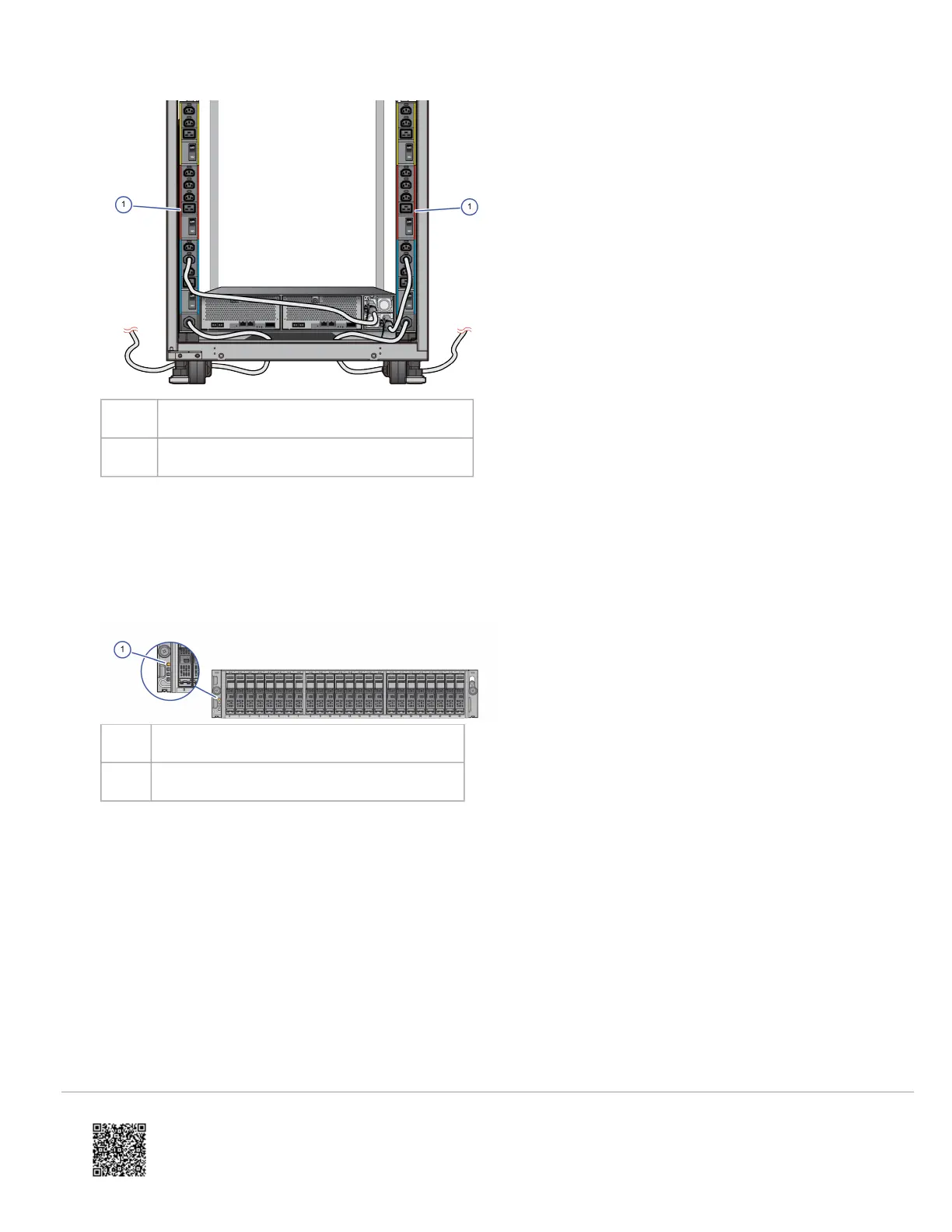Item Description
1 PDUs on the left and right sides of the rack
2. Power on the PDUs.
3. Confirm that the top (POWER) LED on the lower left front side of the controller is lit amber, as shown in the
following figure. If the storage system has a drive tray, confirm that the POWER LED on the lower left front side of
the drive tray is lit green.
Item Description
1 POWER LED on the front of the controller
4. If the front bezels are not attached to the front of the controller and drive tray, attach them as follows:
1. Line up the two tabs on the left side of the controller or drive tray with the two slots on the left side of the
bezel.
2. Connect the bezel by sliding it on and swinging the bezel closed.
3. Use the key to secure the bezel to the front of the unit.
https://knowledge.hitachivantara.com/Documents/Storage/VSP_G130_GF350_GF370_GF700_GF900/88-03-0x/Installation/0…
Updated: Mon, 01 Feb 2021 07:07:26 GMT
Powered by
11
