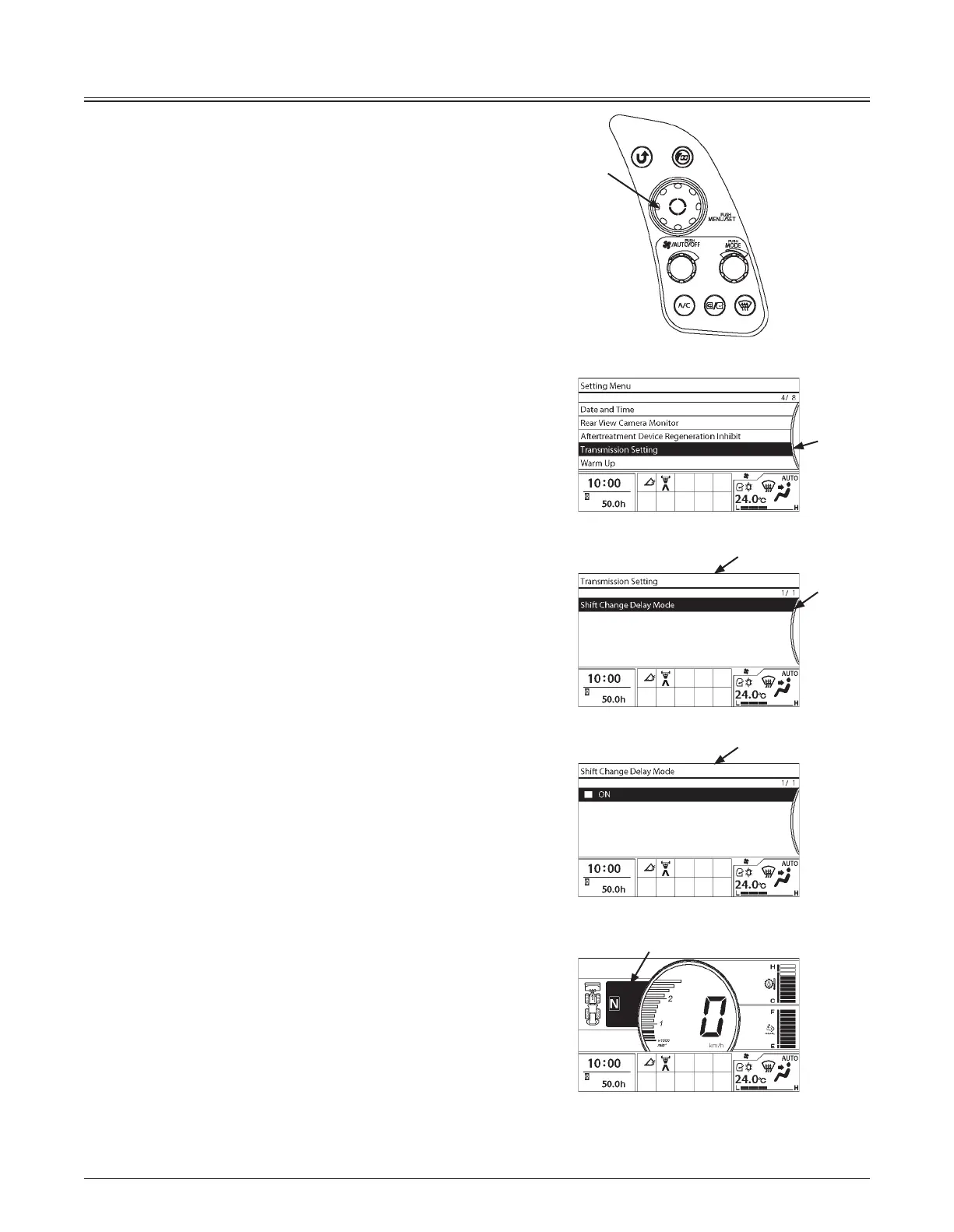1-59
OPERATOR'S STATION
4. Rotate selector knob (2) to highlight Transmission
Setting Menu (6).
5. Press selector knob (2) to display Transmission Setting
screen (7).
6. Rotate selector knob (2) to highlight Shift Change Delay
Mode (8).
7. Press selector knob (2) to display Shift Change Delay
Mode screen (9).
8. Press selector knob (2) to turn ON (enabled).
When ON (enabled) is selected, background of the Speed
Gear Stage display (10) turns blue.
Press selector knob (2) again to turn OFF (disabled).
f
NOTE: When the function is ON, the mark "" is displayed in
green. When the function is OFF, the mark "" is displayed in
gray.
2
MNEC-01-006
7
9
8
10
MNEK-01-181EN
MNEK-01-182EN
MNEK-01-183EN
6
MPD8-01-180EN
