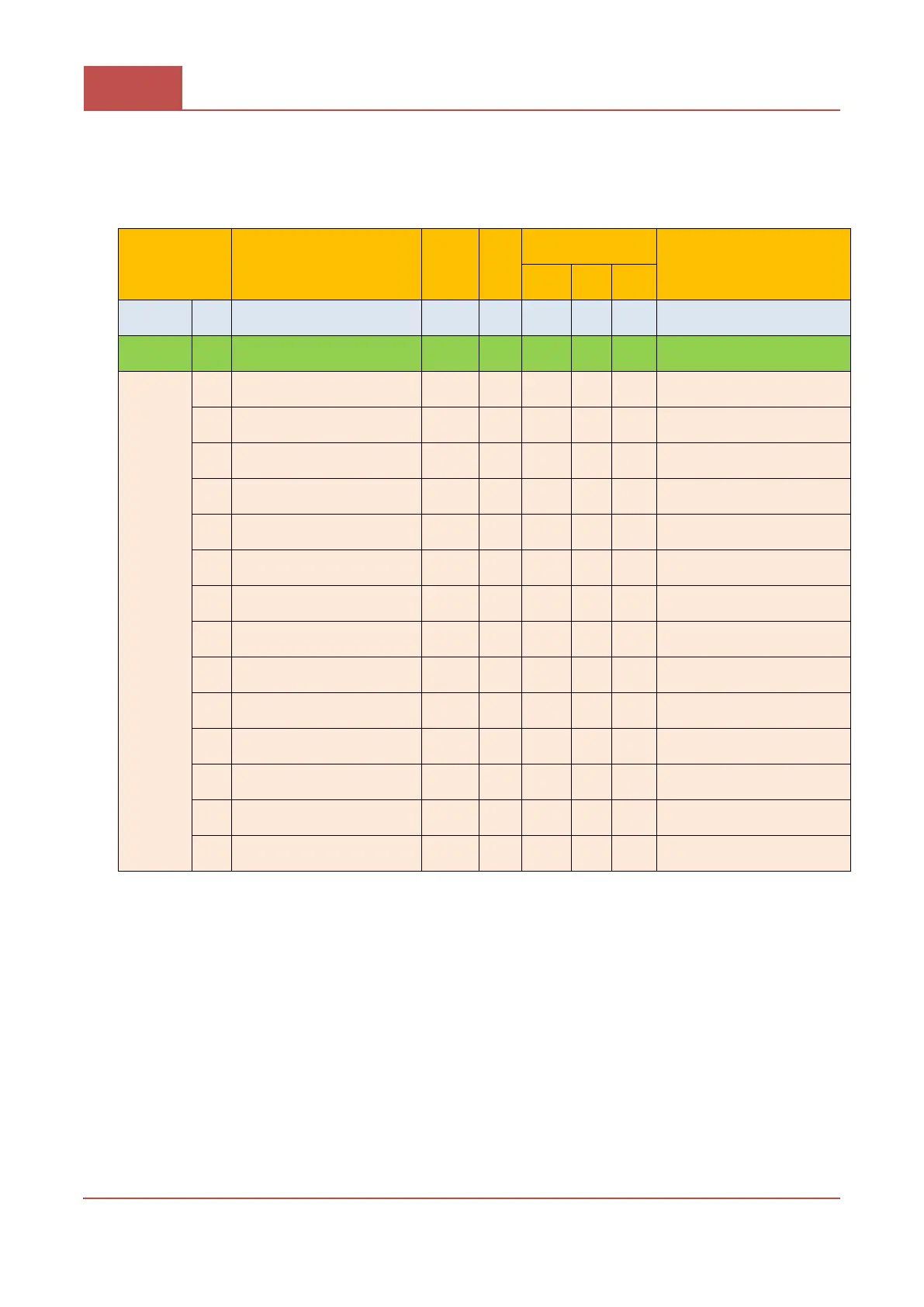D series SERVO(TTL/RS485) Protocol Manual
Rev 1.06EN HITEC RCD, INC.
2 D Series SERVO Register
2-1 Address Table
Set the Failsafe position.
Set the Position Dead band.
REG_VIBRATION_DEADBAND_MIN
Set the vibration Dead band min.
REG_VIBRATION_DEADBAND_MAX
Set the vibration Dead band max.
Set the Soft start Speed.
Set the Overload Protection.
Restore data to factory default.
Save changed data in memory.