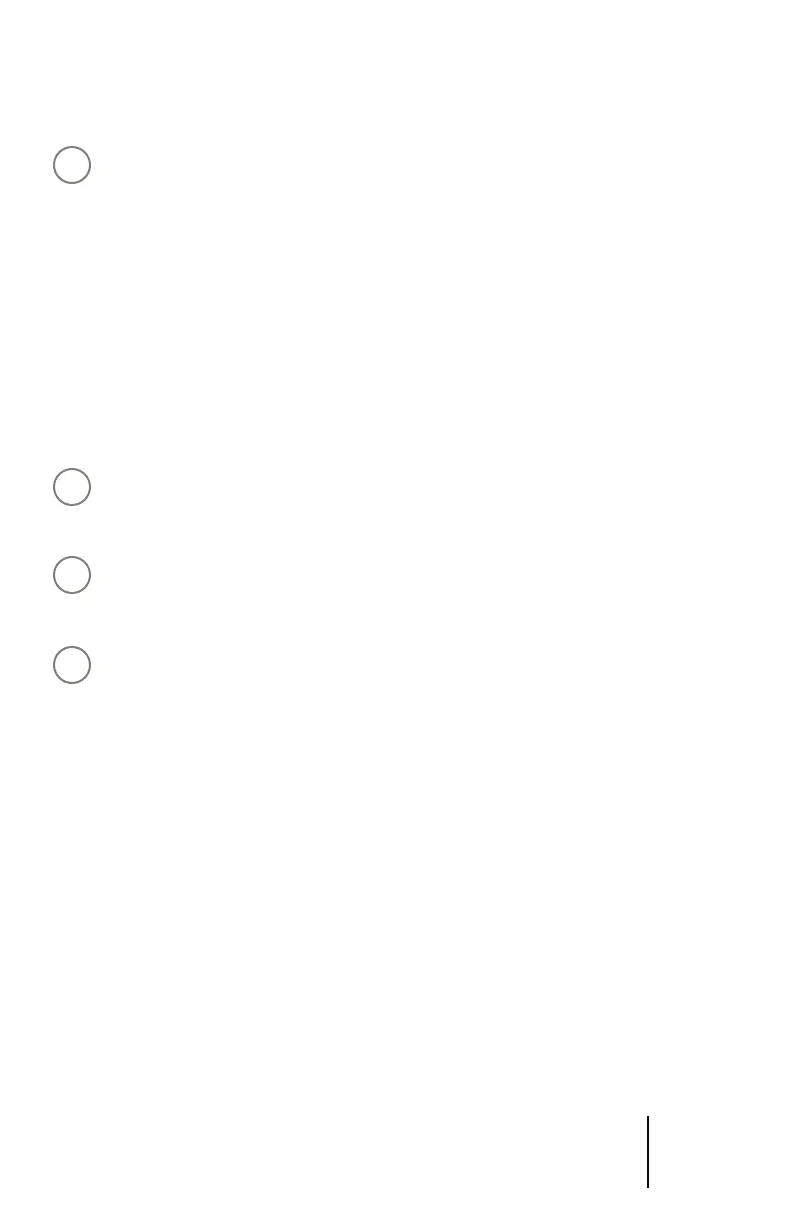Quick Install Guide - CODA Cable Modem 2
Step 2: Connecting to your Home Network
Connect the Yellow Ethernet Cable into one of the two Yellow
Ethernet Ports on the back of the Cable Modem and the other end
to the WAN Ethernet Port on your previously installed Router. If you
do not have a router, connect the Ethernet Cable to the Ethernet
port on your computer.
Make sure that the 1st LED on the left is SOLID GREEN or BLUE.
Step 3: Test Connection
Make sure that your computer, tablet or cell phone is ON and is
connected to your Router via WiFi or this Cable Modem via an
Ethernet cable.
Open a web browser. Your Cable Internet Service Provider may
automatically redirect the browser to a special website. If not,
please go to www.google.com.
If automatic activation is not available, contact your Cable Internet
Service Provider to activate this cable modem.
Tech Support
Thank you for purchasing this Hitron Cable Modem. You can visit
us.hitrontech.com/coda to get help, Frequently Asked Questions (FAQs)
and user manuals.
A
A
B
C
