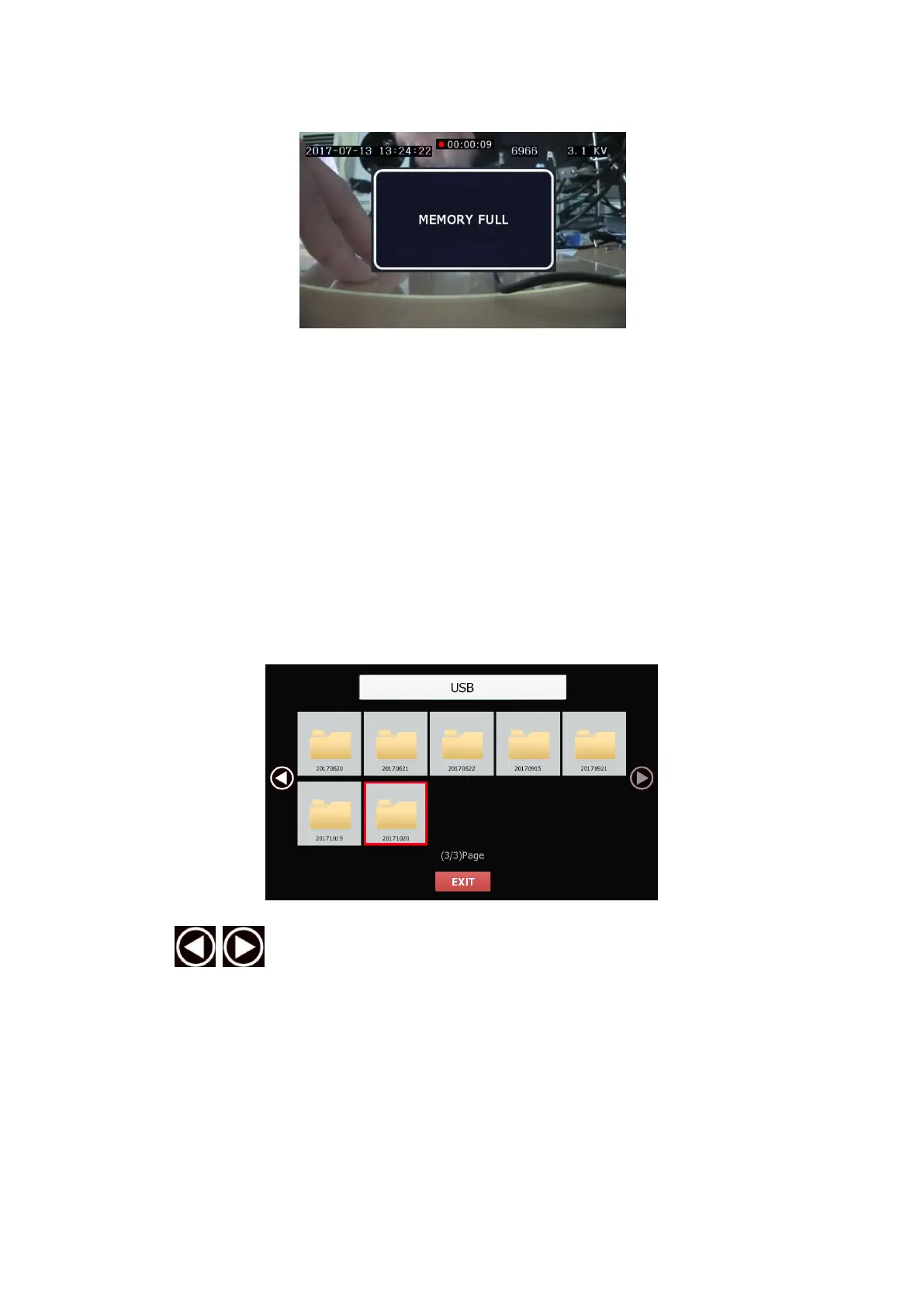HEV-1000 User Manual
Album Screen
- Users can play their recording right away at their work place.
- Including “PLAY”, it also has” PAUSE”, “FORWARD Search”, and “REVERSE
Search” functions.
- It also provides “Frame by Frame Search” that enables you to search the moment of ESD’s
occurrence (Available in the touch screen. By touching the screen on the left/right, you can search
the moment you want by frame)
1) List of dated folders
Recordings will be organized by date in dated folders.
: You can move to the previous/next page.
2) List of saved recording files
When you select any dated folder, you will see recordings of that day organized by their
recording method, Manual and Event.
