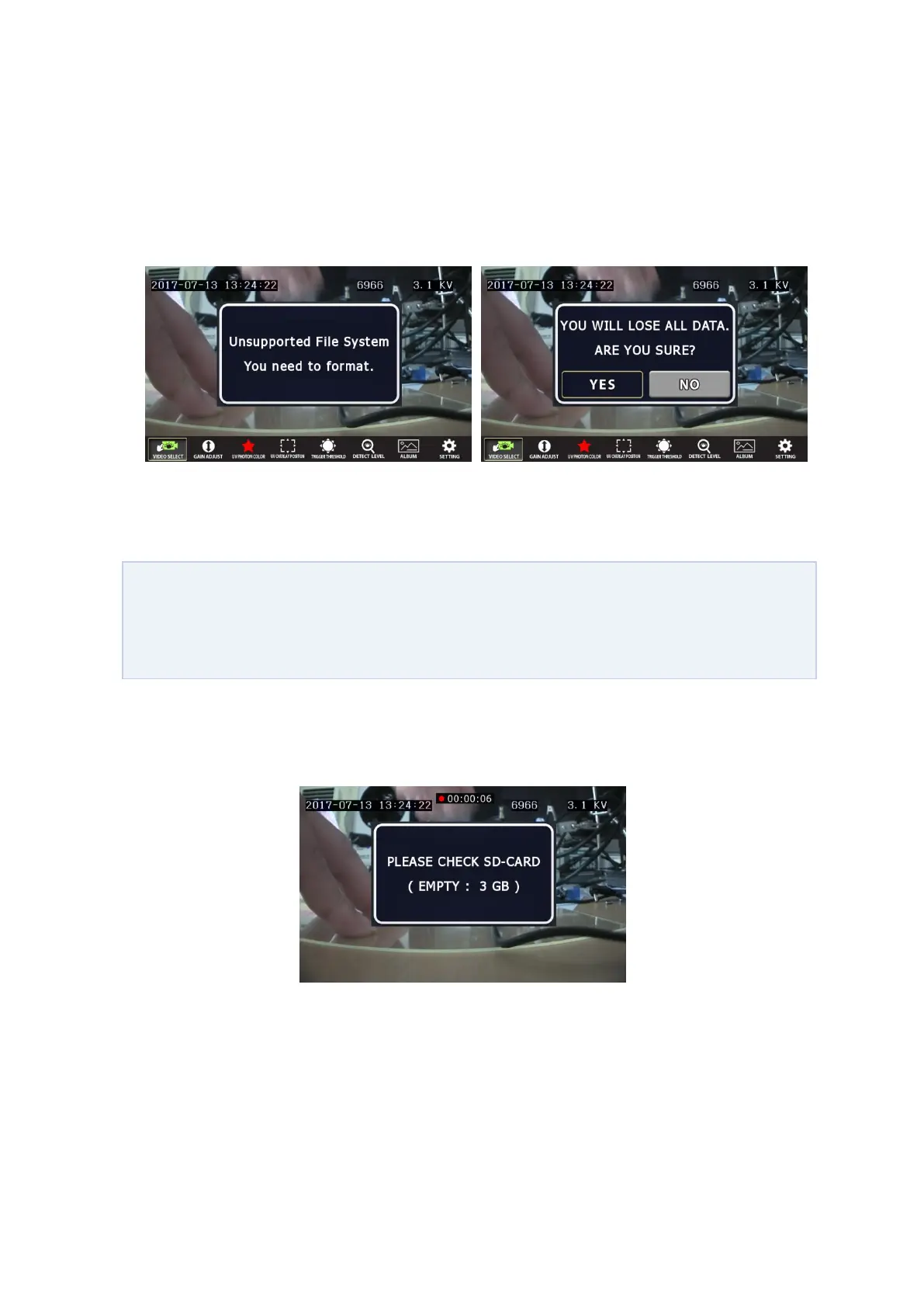HEV-1000 User Manual
4) Storage Device File System
HEV-1000 is using FAT32 file system. If any device not formatted in FAT32 is connected to the
device, the warning message will appear as the device recognizes the file system as unsupported
file system. Also, the window asking if you want to format the device will appear.
Single FAT32 file size cannot exceed 4 GB, meaning the maximum size of your recording will
be 4 GB.
(Caution) SD Cards are classified in class 1, 2, 4, 6, 8, and 10 according to their data
transmission speed, with higher number indicates faster speed. Lots of data are transmitted to
save a video so we highly recommend our users to use as high-classed SD Card as possible. At
least class 6 or higher is recommended.
• You will see the following message with warning sound when remaining storage of your SD
card reaches 12GB, 6GB, 3GB, and 1GB. Your recording will be continued.
When it reaches 100MB, your recording will be stopped with warning sound and no more
recording will be available. When you try to record at this point, you will see the following
message with warning sound.