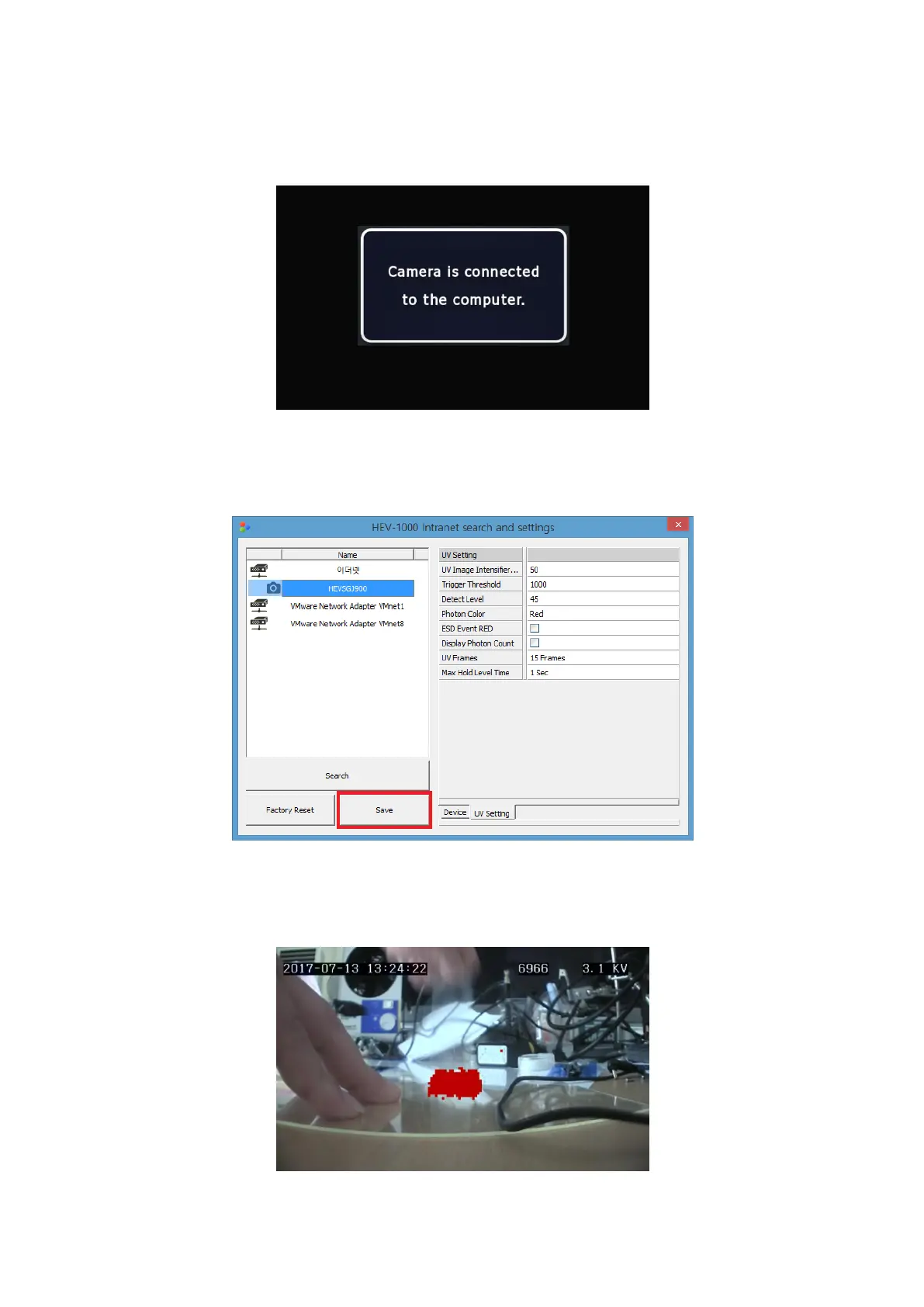HEV-1000 User Manual
In your HEV-1000, you will see the following message displayed.
5) Select the HEV-1000 you want, change its setting, and click “Save” button so that you can save
your recent setting to your selected HEV-1000.
6) When closing “HEV-1000 Intranet search and settings” program, your HEV-100 will go back to
the Main screen.
