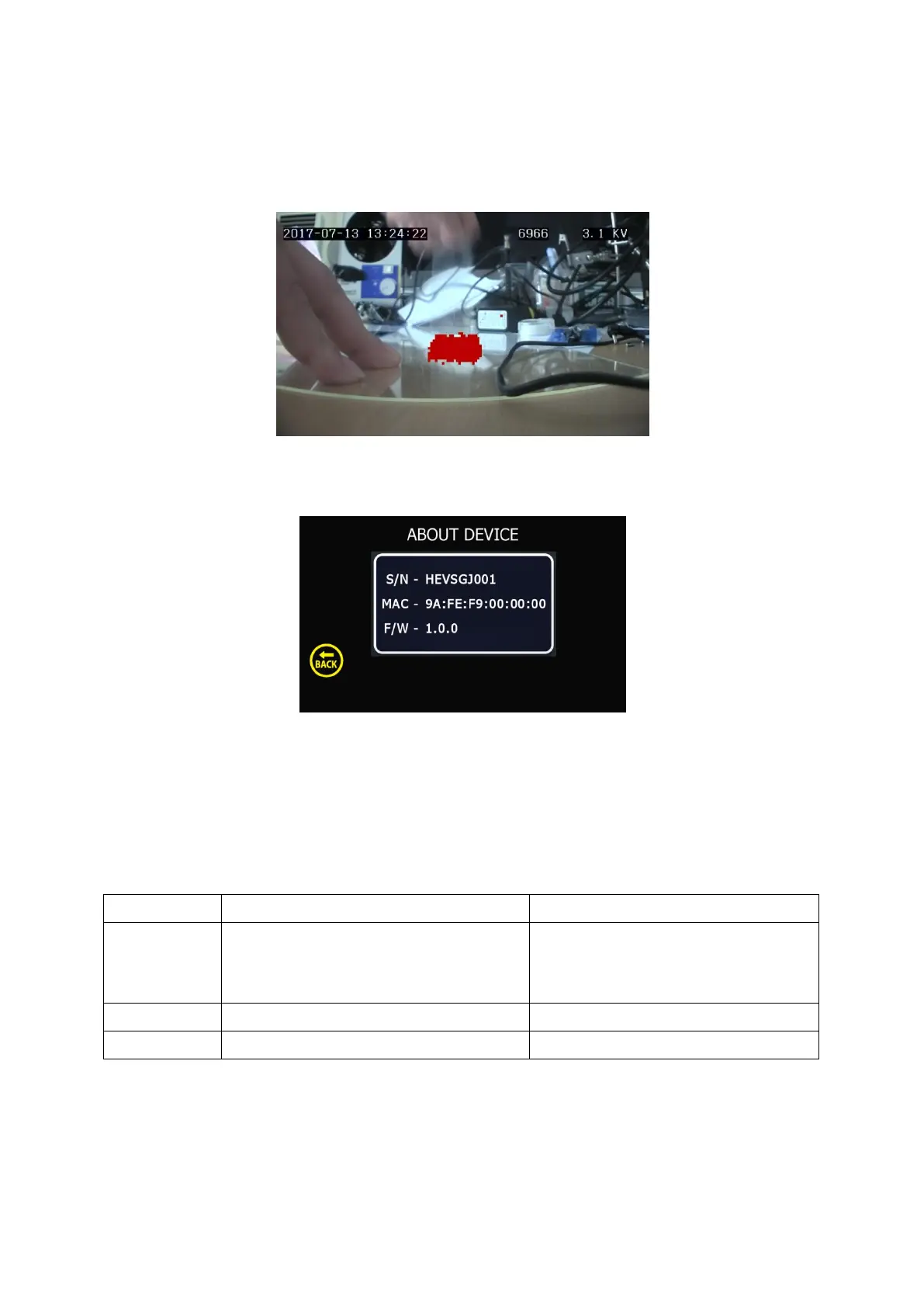HEV-1000 User Manual
6) When upgrading is completed, check if Main Screen is on.
7) Check the F/W Version of your device at Setting > About Device.
Servicing
IF your HEV-1000 has some problem, please check the following before you request for servicing.
Such check may save your time and money.
1. The power plug is not connected to
the device.
2. Wrong cable is connected.
1. Connect the supply power plug.
2. Check every cable’s connection.
If the problem is not solved, turn off the device and unplug the plug. Then, please contact HEV-
1000 Service Center.
