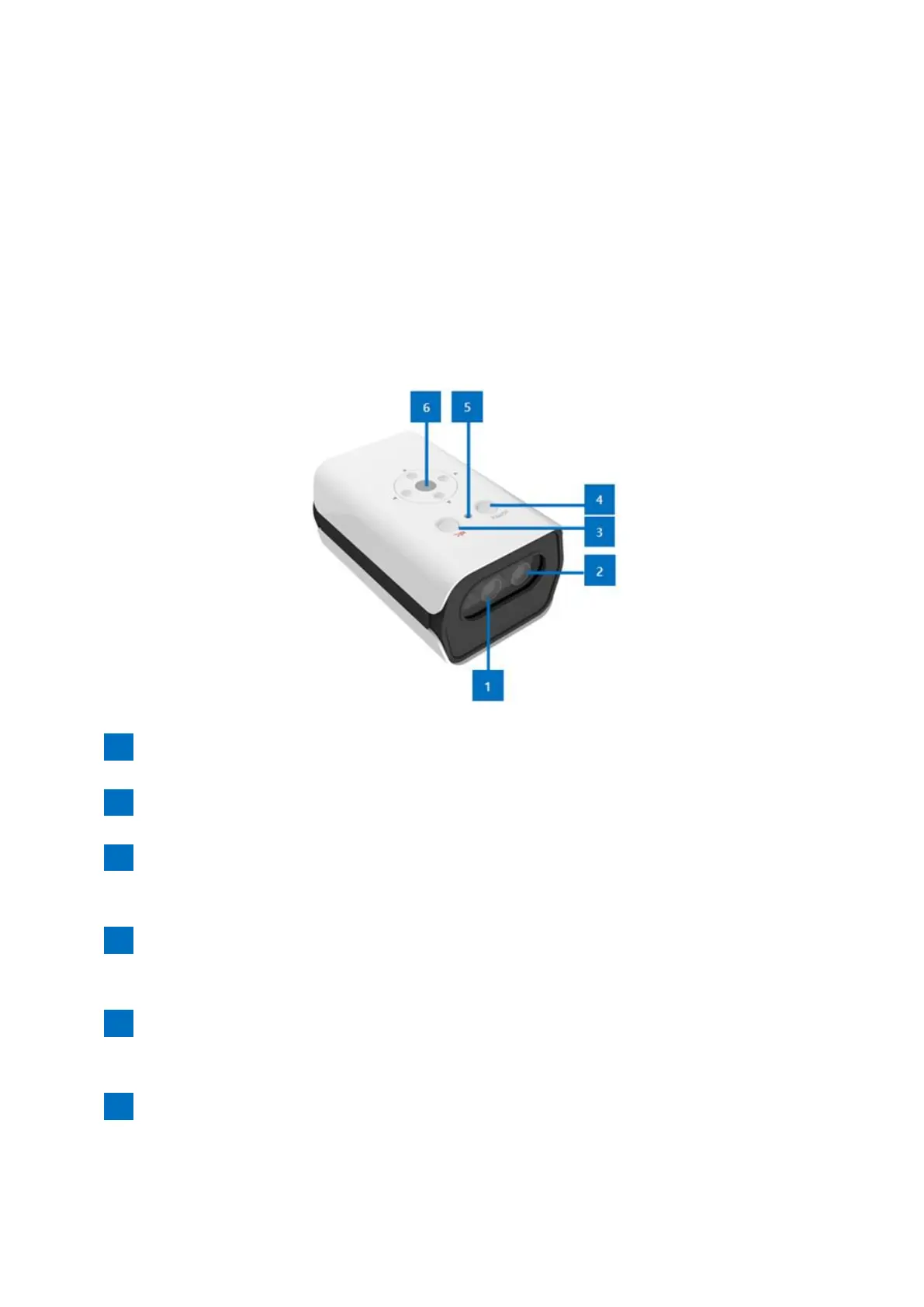HEV-1000 User Manual
Component Names and Functions
Front/Top
The front of HEV-1000 is configured by the visible camera and the UV camera. On its top, there is
an interface where users can use and set the device, which is composed by the button users can
apply/stop applying the power to HEV-1000, the button to start/finish recording, and 5-direction
buttons to use the device when the LCD touch screen is not linked.
You can start/finish recording.
You can apply/stop applying the power to the device.
This will be turned on blue when the device is powered.
You can set or operate the device.
