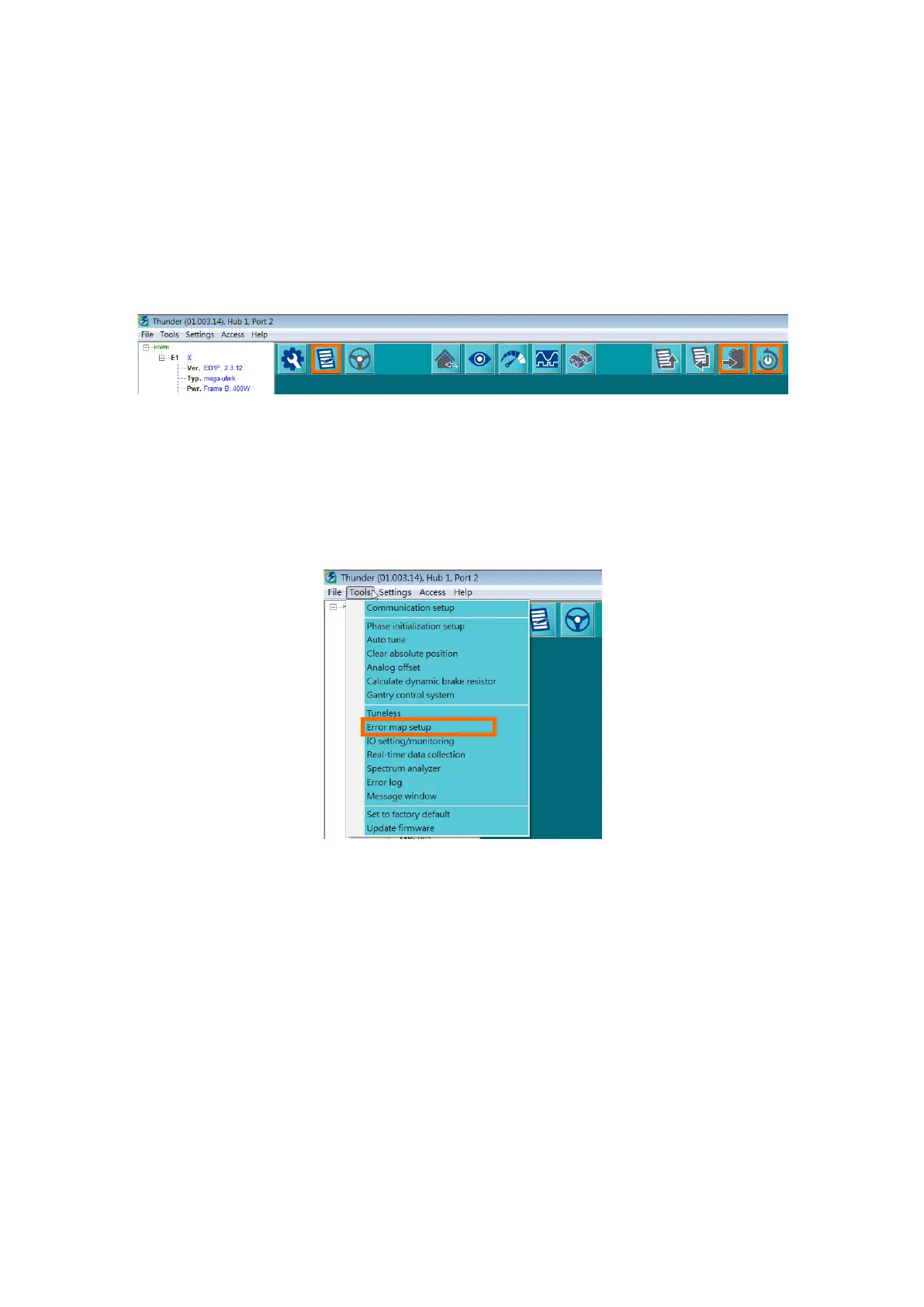Operation procedure for E1 series servo drive with absolute DM
Step 3. Necessary gain parameters setup
Open Parameters Setup in the toolbar of Thunder main window. Set the following
parameters, save them to the servo drive and reset the servo drive.
1. Pt13D = 600
2. Pt170 = □□□0 (Disable tuneless function)
3. Pt308 = 100
Figure 3.6
Step 4. Save error map table to servo drive
Click Tools to open Error map setup.
Figure 3.7
After clicking Read from encoder, the error map table shown in figure 3.8 will appear.
Click Send to drive to save the error map table to the servo drive.
Parameters Setup
