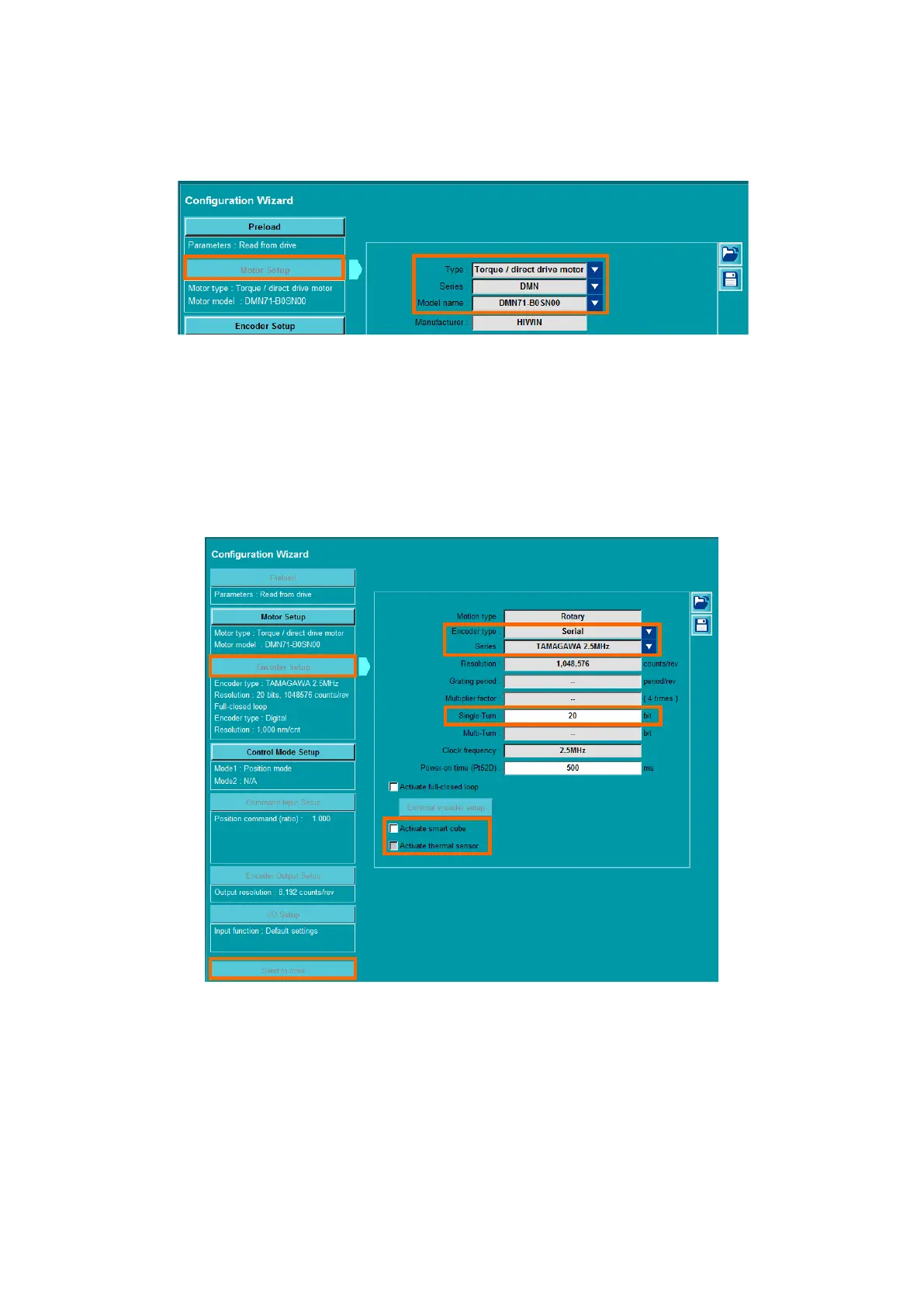Operation procedure for E1 series servo drive with absolute DM
In Motor Setup tab, select Torque / direct drive motor, and select the correct “Series”
and “Model name”.
Figure 3.4
In Encoder Setup tab, select Serial for “Encoder type” and TAMAGAWA 2.5MHz for
“Series”. Enter the value of single turn resolution (refer to table 2.1) and uncheck Activate
smart cube. After completing Control Mode Setup, Command Input Setup, Encoder
Output Setup and I/O Setup in sequence, send the parameters to the servo drive.
Figure 3.5
Note: Refer to “E1 Series Servo Drive Thunder Software Operation Manual” for Control Mode Setup,
Command Input Setup, Encoder Output Setup and I/O Setup.
