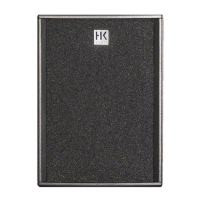Do you have a question about the HK Audio CONTOUR ARRAY and is the answer not in the manual?
Regular inspections, maintenance, and authorized repairs are required for load-bearing equipment.
Fly no more than five (5) CTA 208 units in stacked array from a rigging frame.
Use rigging frame shackles for attaching motors/hoists. Clear the area below before lifting/lowering.
Details components of rigging hardware: frame, shackles, quick-release pins, and their applications.
Step-by-step guide for mounting the rigging frame, involving two people and securing pins.
Instructions for setting the array curvature angle (0°, 3°, 6°, 9°) using the rear connector component.
Procedure for rigging multiple CTA 208 units, involving attaching front/rear connectors and pins.
Procedure for stacking mid/high units on subwoofers using the stack plate for angle adjustment.
Power connection limits: max two CTA 118 Subs per 16A phase; generator use precautions.
Adjusting input levels from -96 dB to +6 dB. Avoid Digital Clip by reducing console input level.
| Nominal impedance | 8 Ohms |
|---|---|
| Model | CONTOUR ARRAY |
| Low/Mid Speaker | 2x 8" |
| Connections | 2 x NL4 |
| Rigging points | Integrated rigging system |
| Dimensions (WxHxD) | 40 cm |