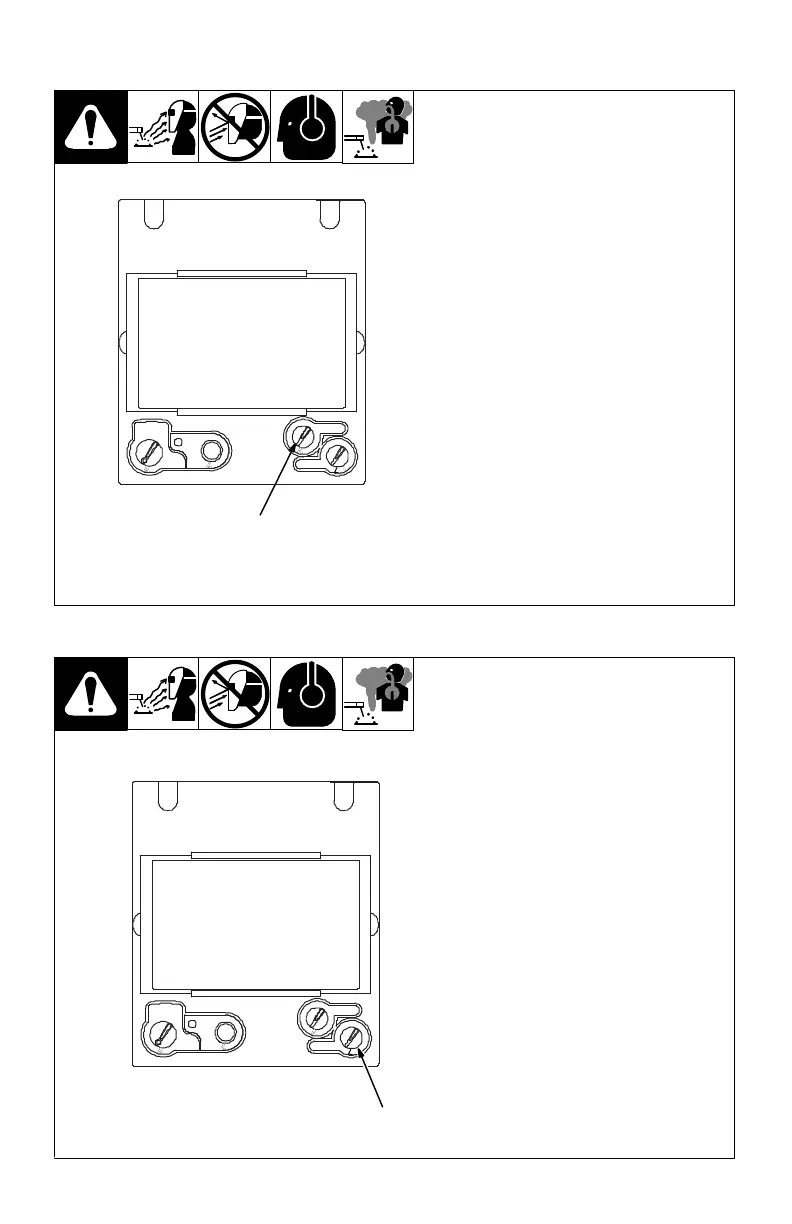OM-272 158 Page 6
3-3. Lens Delay Control
1 Lens Delay Control
The lens delay control is used to ad-
just the time for the lens to switch to
the clear state after welding.
The delay is particularly useful in
eliminating bright after-rays present
in higher amperage applications
where the molten puddle remains
bright momentarily after welding.
Lens delay adjusts from min (0.10
second) to max (1.0 second).
1
3-4. Variable Shade Control (No. 8 − 13)
1 Variable Shade Control
(No. 8 − 13)
Use the control to adjust the lens
shade in the darkened state. Use
the table in Section 1-4 to select
proper shade control setting
based on your welding process.
Start at shade 12 and adjust lighter
to suit the welding application and
your personal preference.
1
