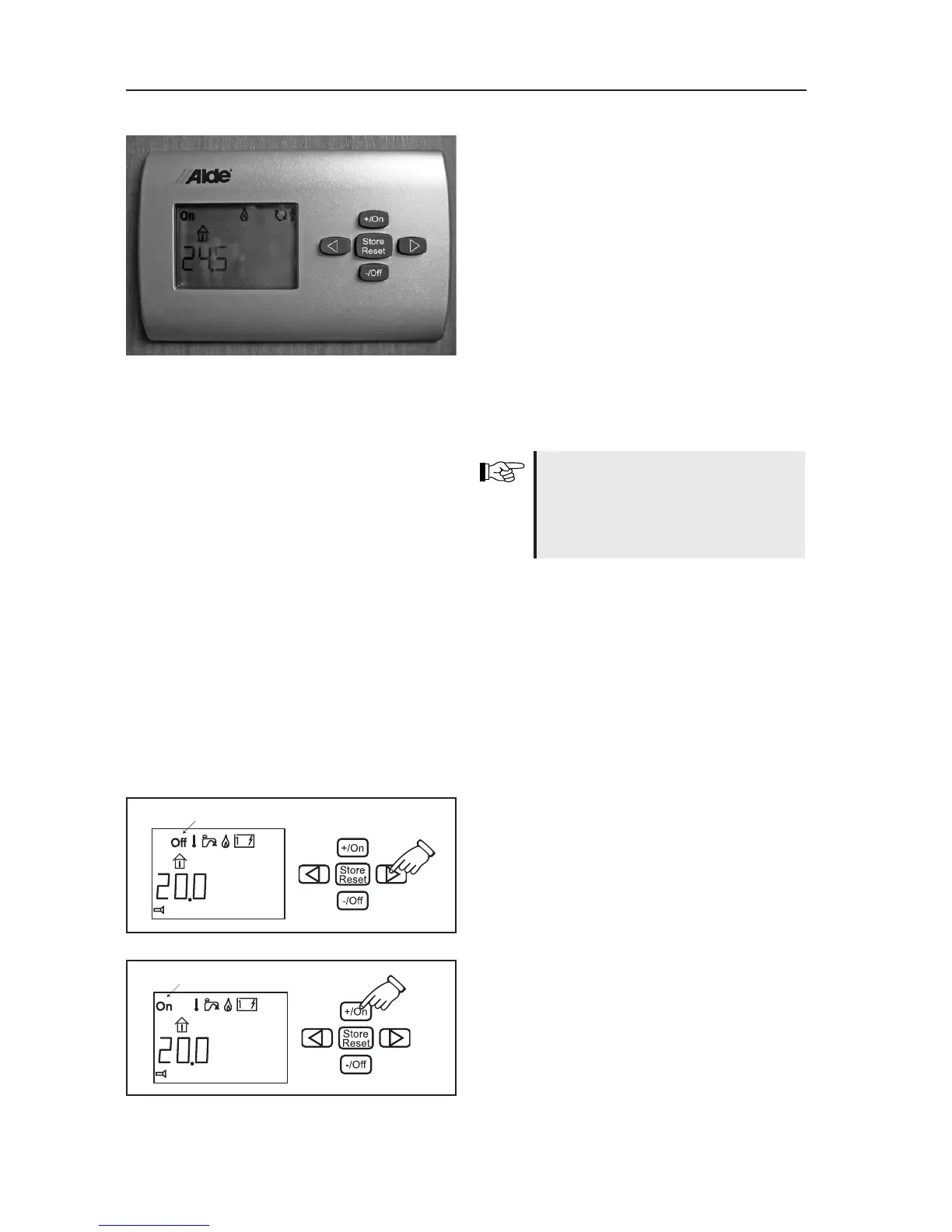10-8
For further detailed information on
operation, handling and maintaining
the hot-water heating system, please
refer to the separate operating in-
structions for “Alde Compact 3010”.
blinkar
blinkt
blinkar
blinkt
To start the hot water heater
Press the button with the arrow until the „Off“
sign (main switch) blinks on the display.
Press the +/On button. The „On“ sign (main
switch) will blink on the display.
Operating device
When in the idle position, the device shows
which heating functions have been activated; the
background lighting of the display is off. After
two minutes, the operating device automatically
switches from the set position to the idle position
if no button has been pressed or if the idle positi-
on has been set using the arrows.
Begin by pressing any button. The background
lights up and those functions that can be set will
start to blink. Use the arrows to select the func-
tion you wish to set. Settings are saved automa-
tically.
