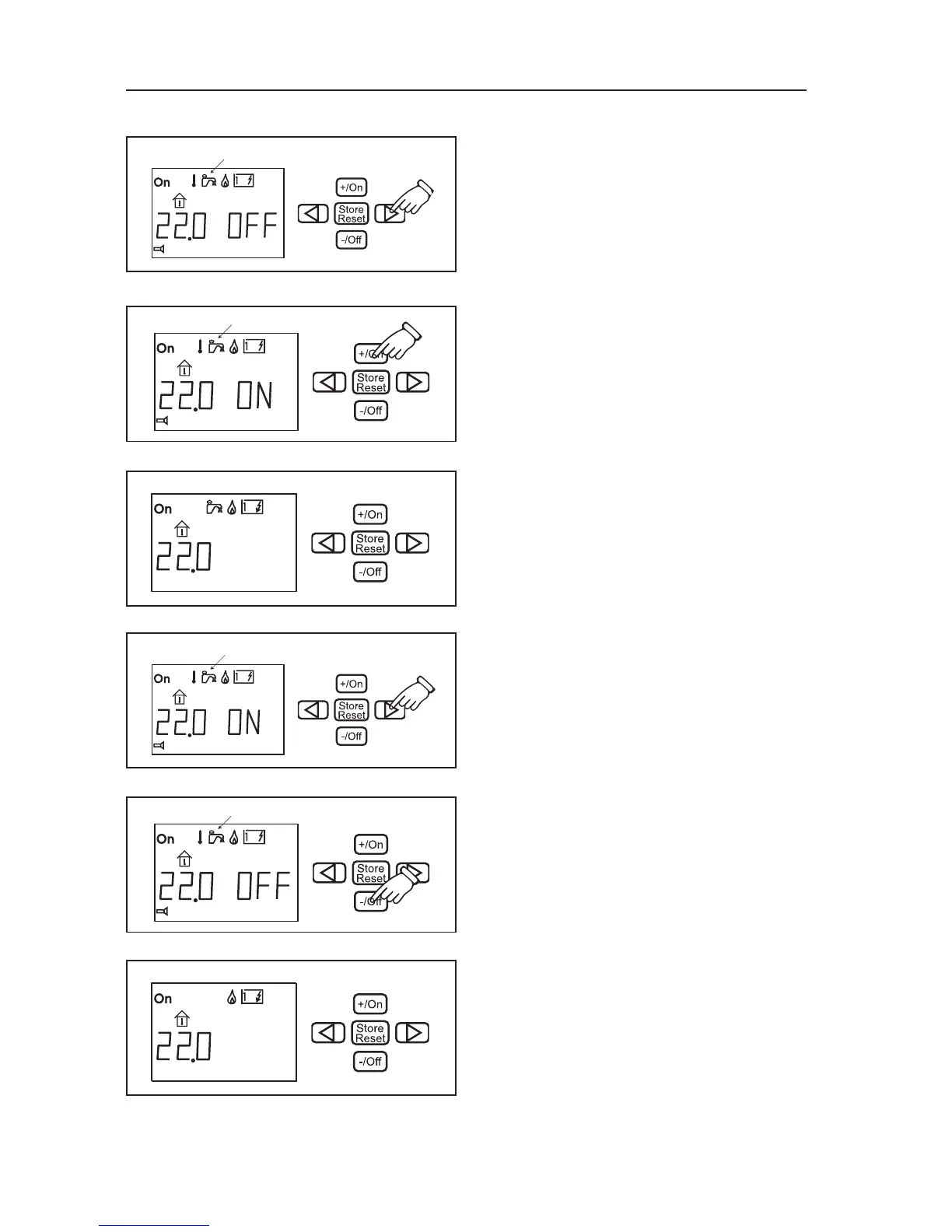10-10
blinkar
blinkt
blinkar
blinkt
blinkar
blinkt
Turn on the hot water by pressing on the +/ON
button. „ON“ appears on the display next to the
temperature.
The symbol for hot water is shown when the
control unit is back in an idle state.
Press the button with the arrow until the symbol
for hot water blinks. „ON“ appears on the display
next to the temperature.
Turn off the hot water by pressing on the -/Off
button. „OFF“ appears on the display next to the
temperature.
The symbol for hot water disappears when the
control unit is back in an idle state.
Hot water
Press the button with the arrow until the symbol
for hot water blinks. „OFF“ appears on the dis-
play next to the temperature.
blinkar
blinkt
