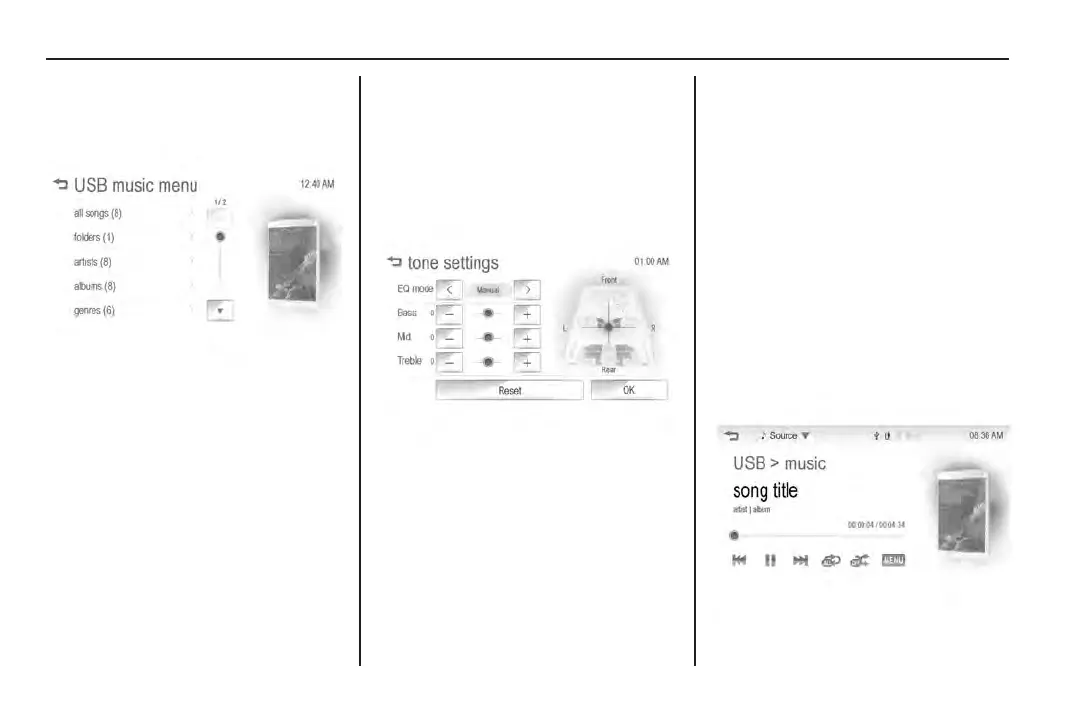140 Infotainment system
Using the USB music menu
1. Touch MENU during play.
The number of songs in each
play mode is displayed.
2. Touch the desired play mode.
Tone settings
1. Touch MENU during play.
2. Touch ▲ or ▼ to scroll through
the list.
3. Touch tone settings.
For further information, see Tone
settings on page 135.
MTP (Media Transfer Protocol)
player
To play music les from a device that
supports MTP, connect the device to
the USB port.
• When the audio system nishes
reading the information on the
device, it will play automatically.
• If a non-readable device that
supports MTP is connected, an
error message will display and
the audio system will switch to
the previously used mode.
