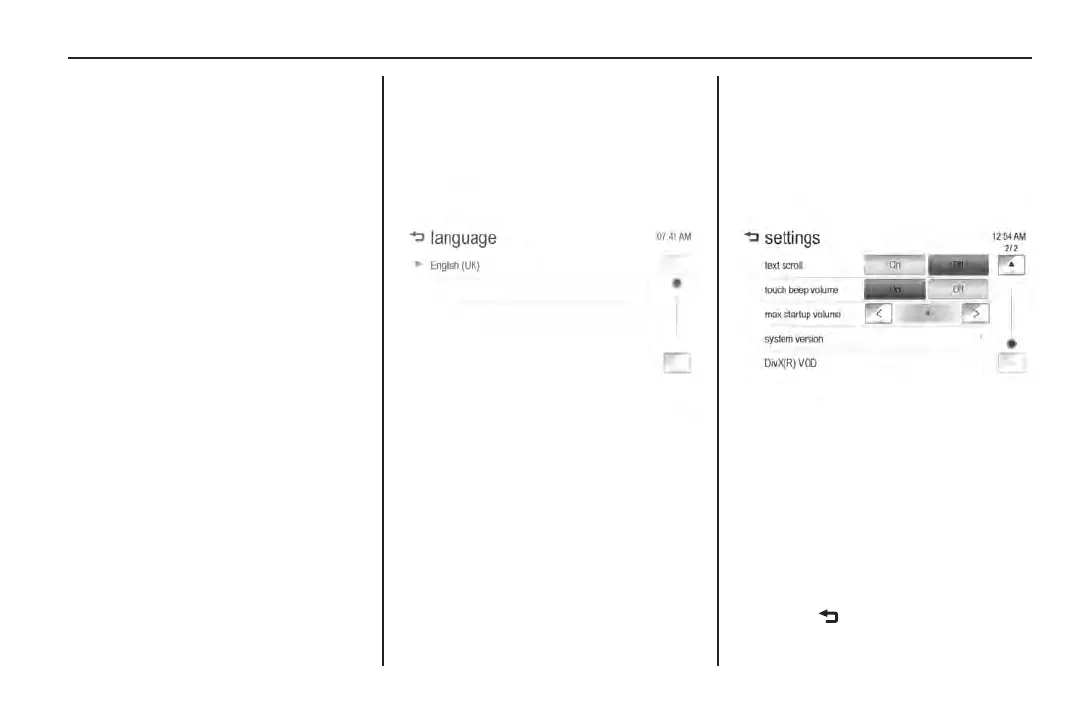Infotainment system 157
Vehicle settings
When the ignition is on and the
vehicle is stationary, settings can
be changed in the vehicle settings
menu. See Vehicle personalisation
on page 69.
Language settings
1. Press D (21).
2. Touch settings.
3. Touch language.
The language menu is displayed.
Note
English is the only supported
language.
Text scroll
1. Press D (21).
2. Touch settings.
3. Touch ▼.
The settings menu is displayed.
4. Touch On or Off.
On: The text displayed on the
audio screen is scrolled.
Off: The text is scrolled once
then displayed in a shortened
form.
5. Touch to return to the
previous menu.
