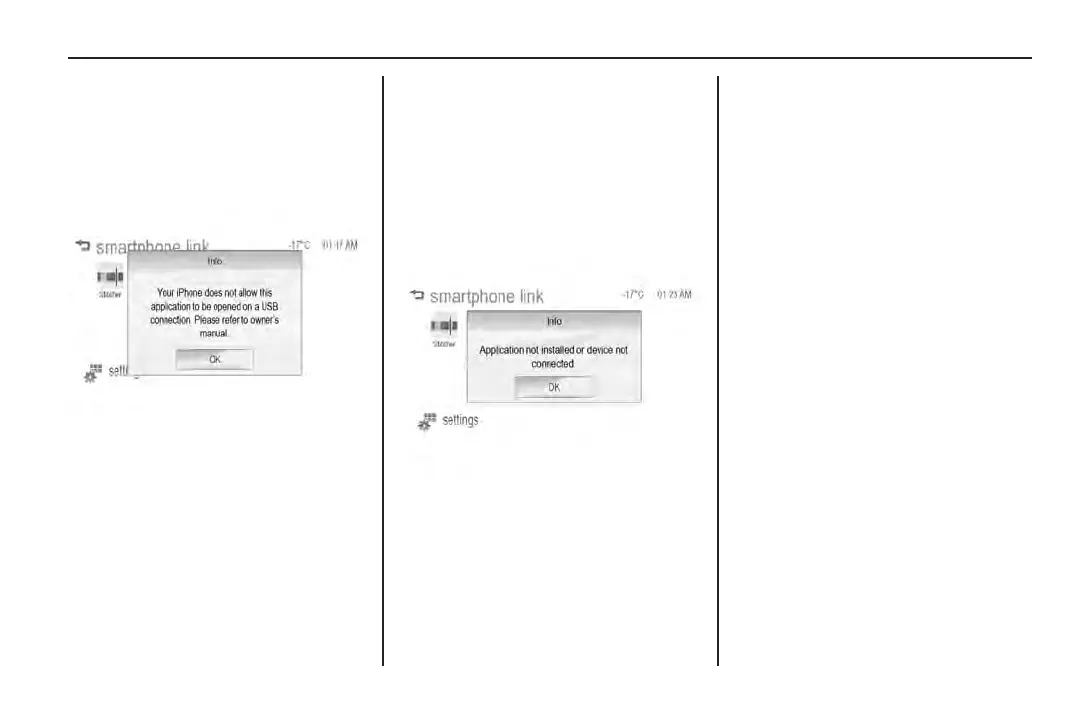Infotainment system 169
• Install the application on the
iPhone
®
.
If the iOS version of the iPhone
®
is
less than 4.0, an error message is
displayed:
• Activate the application on
the iPhone
®
, then press the
required application menu on the
infotainment system.
Android smartphone
error messages
If the infotainment system fails
to activate the application on
the smartphone, connected with
Bluetooth
®
, an error message is
displayed.
1. Reset all settings related to
the phone, then press the
required application menu on the
infotainment system.
2. Reconnect the smartphone to
the infotainment system with
Bluetooth
®
, then press the
required application menu on the
infotainment system.
3. When stopping the application
on the smartphone, it may take
some time to return to normal
operation.
Activate the application after
approximately 10 to 20 seconds.
