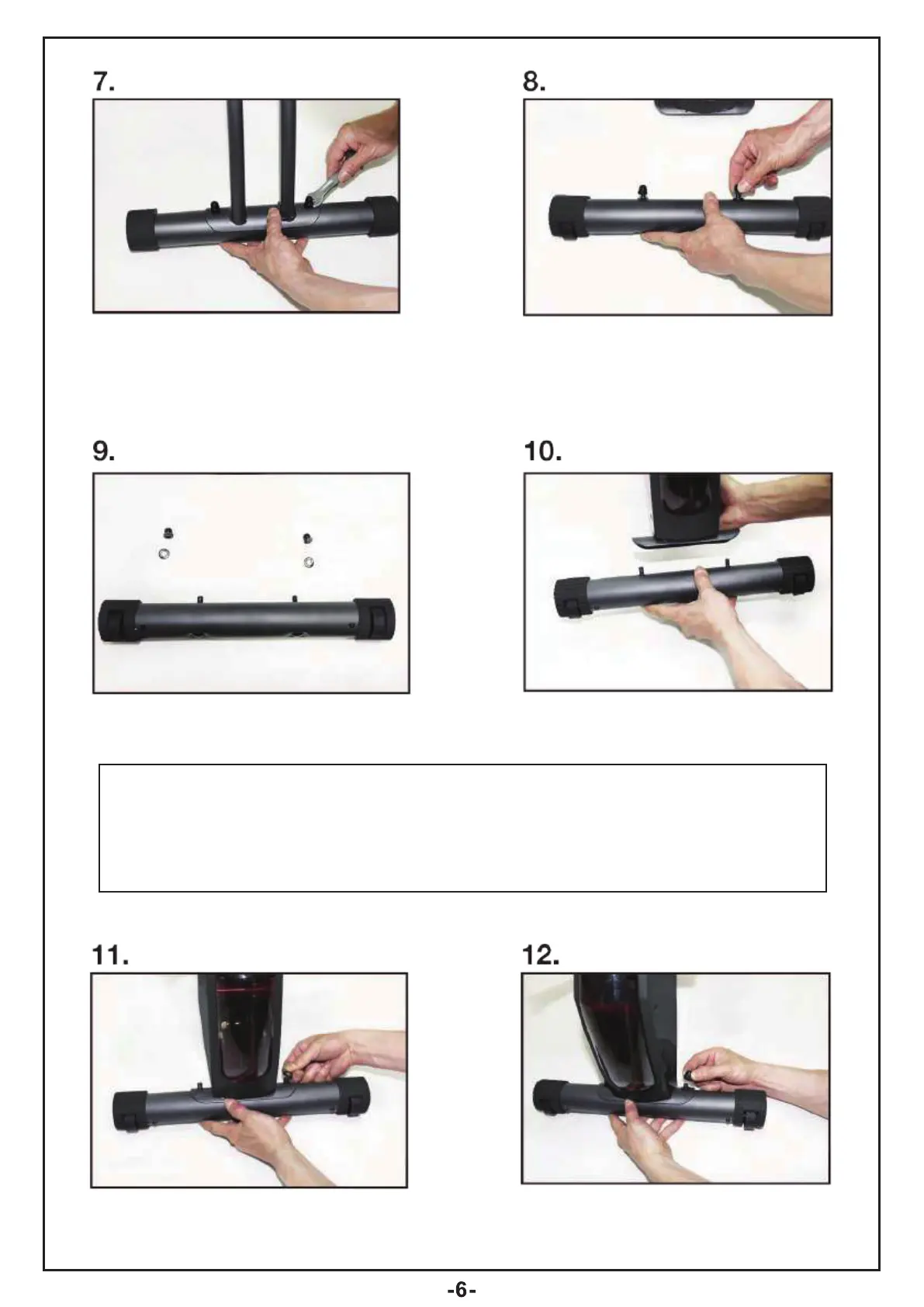Tighten nut onto screw with included
wrench. Repeat on other side.
Take both nuts and washers off of front
foot with rollers.
Place the nuts and washers to the side for
now.
The rollers help to move the bike when it is tilted forward and should not touch the floor
when the bike is in a regular standing position. When properly installed, the rollers will face
outward from the front of the bike (see images). If the rollers touch the floor, uninstall the
foot, turn around, and reinstall.
Install front foot onto front main frame leg.
Place the washer onto screw. Screw on the nut.