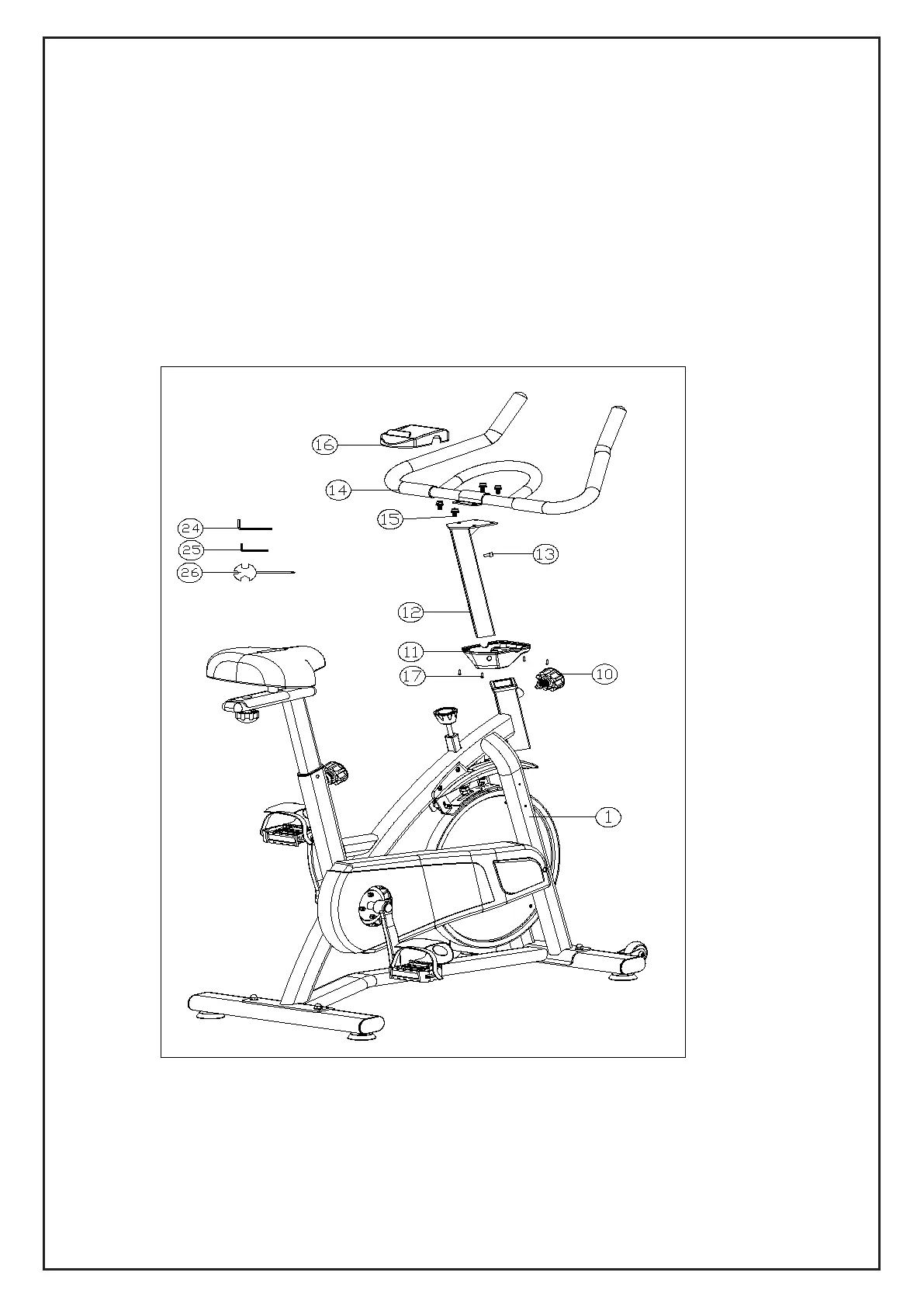8
STEP 3
First , get the handle bar supporter(12) together with lower phone cover(11)
inseted into the frame and the knob to tighten , then use the Allen wrench (25)
to lock the upper limit screw (13) .
Second ,remove the handle (14) and secure the handle bar to the Handle bar
supporter(12)with the combination screw (15) and the wrench (24).
Last , take out the upper phone cover (16) and let the upper phone cover and
lower phone cover together , and then use the screwdriver (26) to lock the
cover screw (17).
