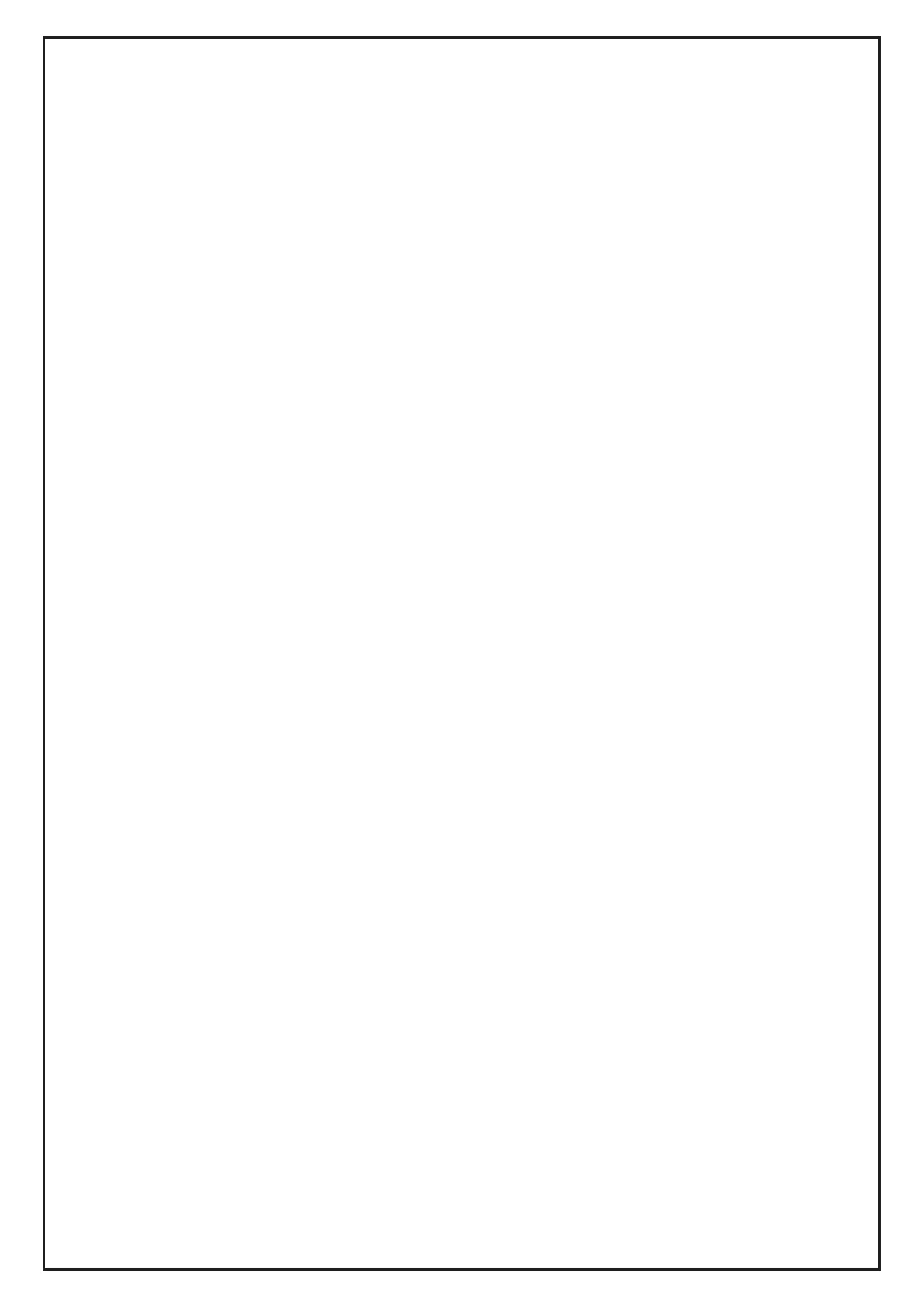~ 10 ~
MODE
(This button is used to choose below 5 modes as your needs.)
1. Time ---------------------This mode displays the time you have rowed.
2. Time/500M-------------------- At current speed, the time you need per 500 metres.
3. (The Time and Time/500M time are switched every 6 seconds.)
4. Count -----------------This mode displays the counts you have rowed.
5. Distance ------------------This mode displays the distance you have rowed.
6. Calories -------------------This mode displays the calories you have burned during your
rowing.
7. Strokes -------------------At the current speed, count of slips/ min
Press the mode button to choose a mode. The corresponding mode flashes, and the setting
mode is exited if not setting is selected after 15 seconds.
RESET
(This button is used to clear the data as your need.)
When switching to the corresponding setting mode, press the RESET to clear the current
value. Pressing the RESET briefly when not in the setting mode is invalid.
Press and hold the RESET for 4 seconds to clear all data, one second later into normal
mode.
