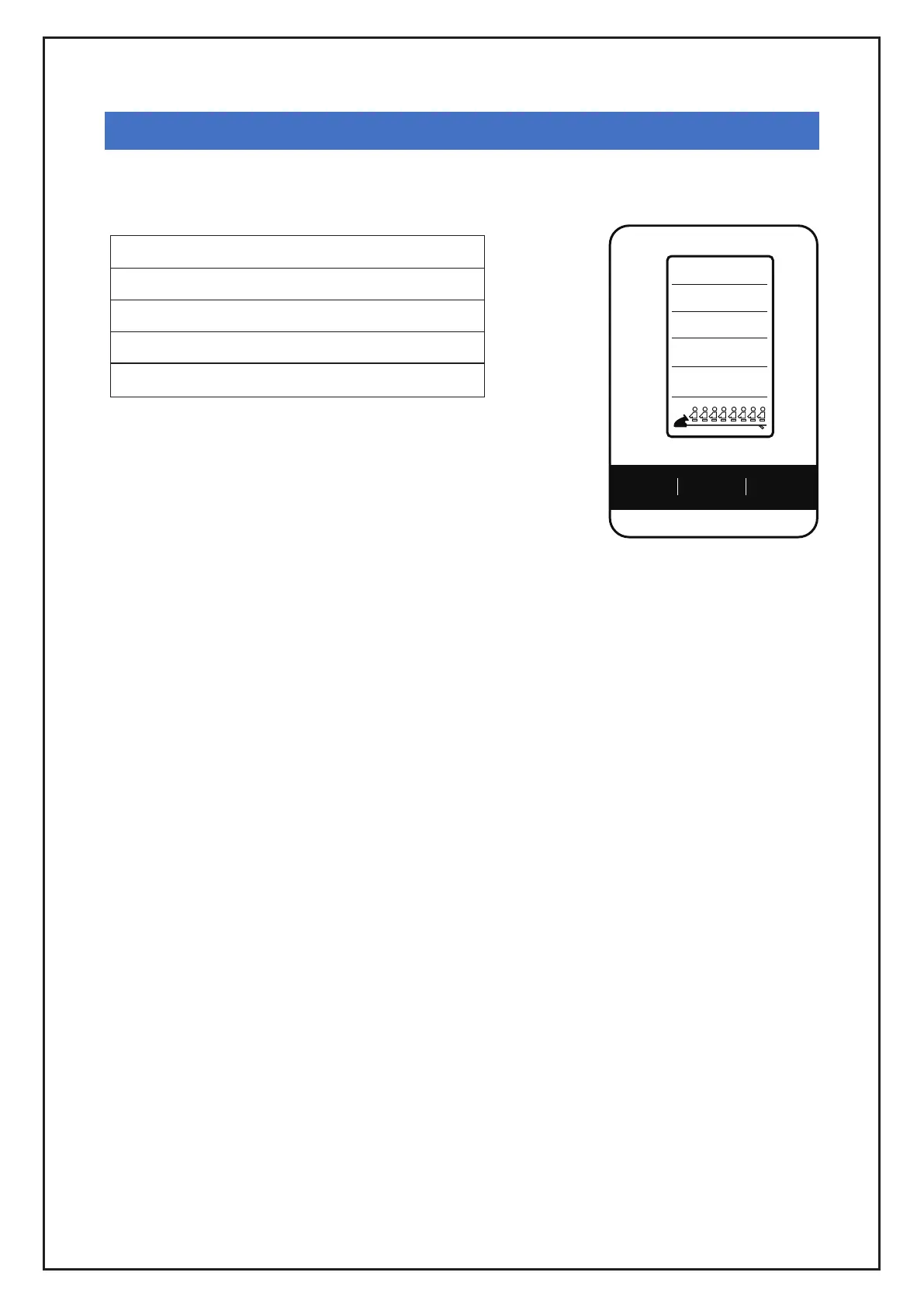~ 9 ~
DETAILS OF DISPLAY MONITOR
Operation
Turn on/off
The monitor will automatically turn on when you start to exercise, and you can also turn on it
manually by pressing those buttons.
The monitor will automatically turn off after 2 minutes when you stop exercise.
If there is no data showing, please check if the wire has connected, or change the batteries.
(The battery model is AA)
SET
(This button is used to set the exercise goal as your need.)
Press the MODE to choose the mode you want to set.
Press the SET once to increase your goal data once.
Long pressing will quickly increase the data.
When you achieve your goal, the monitor will make a beep sound.
COUNT
Parameters
TIME 00:00-99:00
0 ~9999
0-9999 KCAL
0.0~99.9 MLDISTANCE
CALORIES
0-999 SPMSTROKES
TIME
/500M
TIME
/500M
COUNT
COUNT
DIST
MILE
DISTANCE
CALORIES
WATT
CAL
WATT
SPM
STROKES
/MIN
00:00
8888
88.88
8888
888
SET MODE RESET
