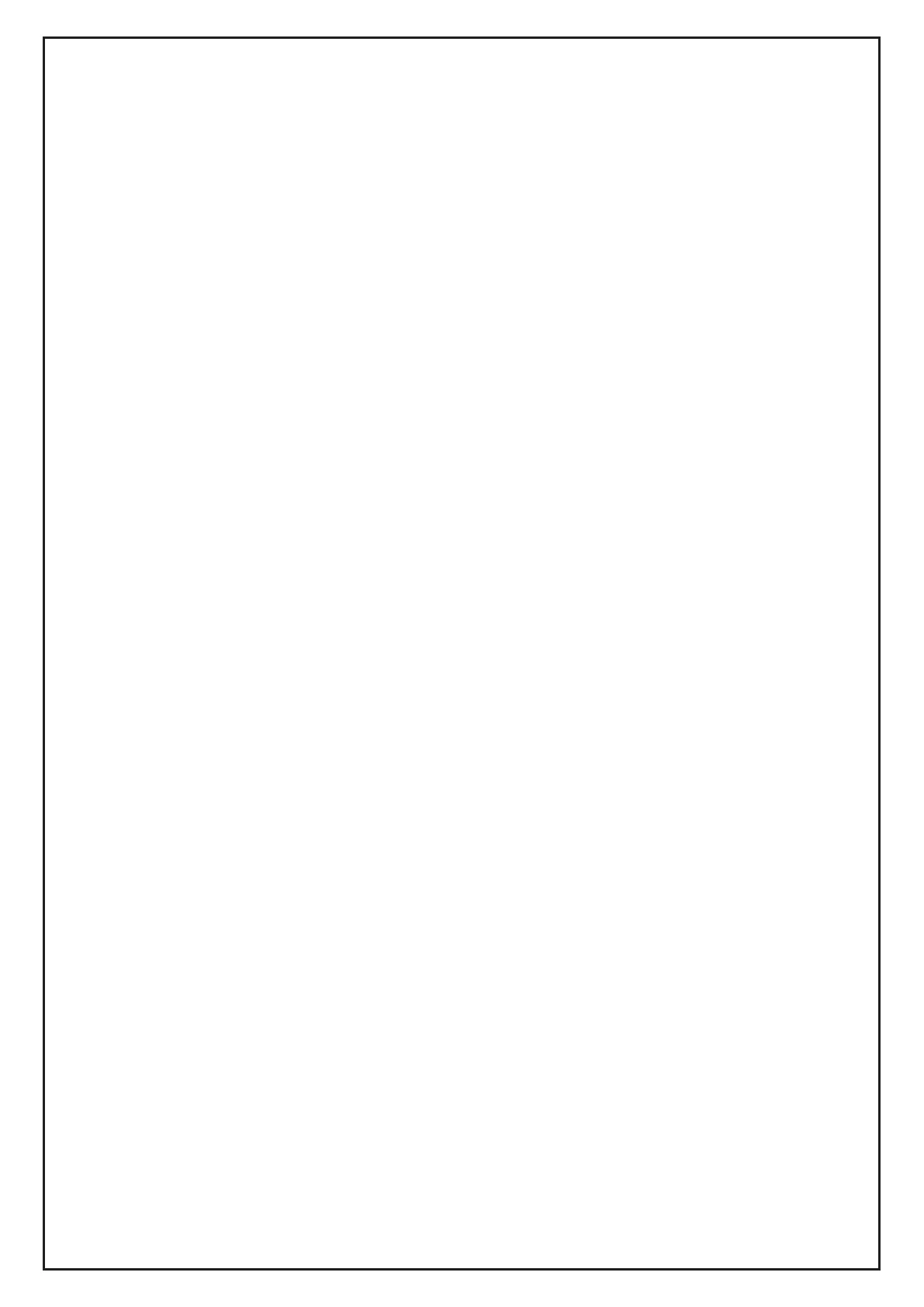9
5. Press the START/PAUSE button to begin reheating.
6. When reheating is complete, the unit will beep three times and ‘End’ will appear on
the display. The motor will stop working after 20 seconds. When the unit stops, ‘On’
will appear on the display. Remove ingredients by tipping them out or using
tongs/utensils.
Keep Warm
1. Install the crisper plate into the basket (optional), then place the ingredients into the
basket and insert it back into the unit.
2. The unit will default to Zone 1 (to use Zone 2, select Zone 2). Select 'KEEP WARM'.
3. Use the TEMP arrows to set the desired temperature.
4. Use the TIME arrows to set the timer up to eight hours (each press adds/subtracts 15
minutes).
5. Press the 'START/PAUSE' button to begin this function.
6. When this function is complete, the unit will beep three times and ‘End’ will appear on
the display. The motor will stop working after 20 seconds. When the unit stops, ‘On’
will appear on the display. Remove ingredients by tipping them out or using
tongs/utensils.
Fries
1. Install the crisper plate into the basket, then place the ingredients into the basket and
insert it back into the unit.
2. The unit will default to Zone 1 (to use Zone 2, select Zone 2). Select 'FRIES'.
3. Use the TEMP arrows to set the desired temperature.
4. Use the TIME arrows to set the timer up to one hour (each press adds/subtracts one
minute).
5. Press the 'START/PAUSE' button to begin cooking.
NOTE: During cooking, you can remove the basket and shake or toss ingredients for
even crisping. To overturn ingredients, hold the handle and pull out the basket from the
product, then turn the ingredients. After that, slide the basket back into the unit. When
you pull out the basket from the product, the screen will show 'Stop'.
6. When cooking is complete, the unit will beep three times and ‘End’ will appear on the
display. The motor will stop working after 20 seconds. When the unit stops, ‘On’ will
appear on the display. Remove ingredients by tipping them out or using
tongs/utensils.
Bacon
1. Install the crisper plate into the basket, then place the ingredients into the basket and
insert it back into the unit.
2.The unit will default to Zone 1 (to use Zone 2, select Zone 2). Select 'BACON'.
3. Use the TEMP arrows to set the desired temperature.
4. Use the TIME arrows to set the timer up to one hour (each press adds/subtracts one
minute).
5. Press the 'START/PAUSE' button to begin cooking.
6. When cooking is complete, the unit will beep three times and ‘End’ will appear on the
display. The motor will stop working after 20 seconds. When the unit stops, ‘On’ will
appear on the display. Remove ingredients by tipping them out or using
tongs/utensils.
